The OnePlus Buds 3 are the company’s latest truly wireless earbuds. The company launched its first TWS earbuds in mid-2020 with the original OnePlus Buds. We never saw a OnePlus Buds 2 but there were the Buds Z and Buds Z2 in late 2020 and 2022 respectively. The Buds 3 appear to combine the original Buds and the new Buds Z range as the company may have realized have too many earphone series on the market right now.

The new Buds 3 sit between the Buds Pro series at the top and the Nord Buds series at the bottom. You get some of the flagship model’s more premium features, like ANC, dual drivers, and LHDC 5.0, while maintaining a more affordable price of around $100.
Project
The earphone and case design of the Buds 3 is very similar to that of the Buds Pro 2. The case looks almost identical at first glance but in reality the dimensions are all different, giving the Buds 3 case a narrower but taller look . The newer model’s case is also a bit lighter and doesn’t have the shiny look on the hinge.
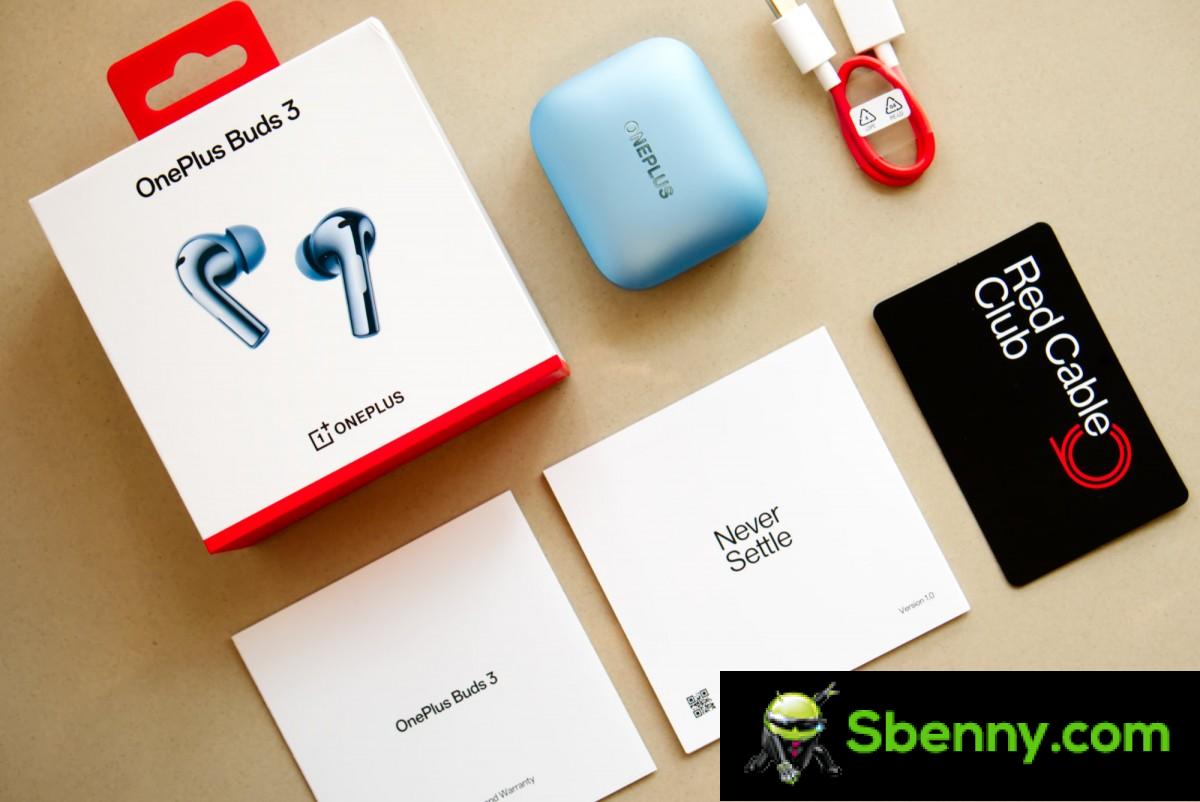
Despite being cheaper, however, the Buds 3 case has very refined finishes and build quality. The hinge feels sturdy and has little to no lateral movement. The exterior has a matte finish with a chrome OnePlus logo that tends to collect lint.
Open the case and the interior has a very prevalent matte finish, with the only shiny parts being the earphone connectors. OnePlus continues to find new and innovative ways to hide regulatory markings, and this time they’re barely visible being printed on the inside sides of the sockets at an angle you wouldn’t normally view the case from. Inside there is a single button to start pairing.

The earbuds have the same two-tone finish as the Buds Pro 2 or even the original Buds Pro. This time, however, the shiny part encompasses more of the back of the earphones and covers almost the entire exterior. You’ll only really see the matte finish on the inside and bottom.
Unlike the Pro models, the Buds 3 earphones do not have pressure-sensitive stems. Instead, just tap the outside to play/pause and skip the track. You can also tap and hold to switch between ANC modes. New to this model is the volume adjustment, controlled by sliding your finger up or down on the lever. Very convenient.

The earphones are equipped with soft silicone ear tips and three sizes are provided in the package. The earbuds were very comfortable in my ears using the default medium size and I was able to wear them for hours without feeling any discomfort.
The Buds 3 earphones have an IP55 rating for dust and water resistance, protecting them from sweat and splashes of water.
Software and features
The Buds 3 support Bluetooth 5.3 connectivity with SBC, AAC and LHDC 5.0 codecs. They feature a dual-driver design with a 10.4mm dynamic driver for low and mid frequencies and a 6mm tweeter for high frequencies. The drivers are stacked vertically in a coaxial pattern.

Software support is provided via the HeyMelody app for Android and iOS. On OnePlus devices, the feature is built into the system settings but is a little harder to find as it’s hidden quite deeply. Regardless of the app used, the functionality is common.
Via the app you can switch between ANC modes and adjust the intensity of the noise cancellation. You can choose from three levels of noise cancellation or set it to Smart so it can adapt based on background noise.









HeyMelody application
The Sound Master EQ features four presets and a six-band custom EQ that allows you to create multiple custom presets. BassWave is a bass boost dial that lets you increase and, counterintuitively, decrease bass regardless of which preset you’re using.
Hi-Res mode, disabled by default, allows for higher sample rates and bitrates on LHDC when enabled. The earbuds need to be restarted when you turn this setting on/off.
The Golden Sound feature plays a series of tones to determine your hearing and creates a custom EQ profile tailored to your ears. Works in conjunction with presets enabled in Sound Master EQ mode. I personally don’t like these options as they require a fair amount of trial and error and a perfectly quiet room to calibrate, and the results can often differ even if you test one after the other. It’s not a particularly consistent or reliable way to calibrate your hearing, and the results often sound too bright.
OnePlus’ 3D Audio menu lets you enable 3D audio processing for all audio. There’s no head-tracking hardware on the Buds 3, so the audio is locked to your head. OnePlus’ 3D audio simply doesn’t sound as good as the Dolby Atmos processing found on most phones these days, including OnePlus’s. It also can’t hold a candle to music actually mastered in spatial audio. It’s like fake ’90s cassette player surround sound, and not particularly good or convincing. At least OnePlus isn’t falsely claiming Dolby Atmos support this time as if it’s part of its earbuds rather than the phones.
You can control touch gestures for the earphones. Single, double, and triple taps are available for customization, with single taps disabled by default. You can also customize the swipe gesture and tap-and-hold gesture for ANC modes. An interesting feature of the Buds 3 is that if you were to remove them during a call, the audio will automatically be routed to the earpiece or phone speaker, which is useful since on most other earbuds it continues playback on the earbuds unless you don’t change them manually. .






Gesture controls
The Buds 3 also support dual connection and can stay connected to two sources at the same time. One or both can support LHDC but the available sampling rate and bit rates decrease considerably with dual connection enabled. If you want the full range of bit rate options, you need to connect to one device at a time.
And finally, you have the option to update the firmware. Our review unit was running version v121.121.101 at the time of testing. OnePlus usually releases updates to its audio products months after their launch, with some models receiving updates even after a year.
Performance
Audio quality
The OnePlus Buds 3 have pleasant, mostly inoffensive audio quality. I feel the need to point out that previous OnePlus models tended to have an overly bass-heavy audio signature, which is not the case with this model.

Make no mistake, the default “Balanced” preset is still quite V-shaped, with a healthy emphasis on bass and treble frequencies. However, at no point does the bass or treble sound overwhelming, which was a frequent complaint with previous models. This time there’s some truth to the name “Balance” that OnePlus likes to give to its default profiles, regardless of what they sound like.
However, while neither the low nor high frequencies are offensive, the sound leaves a little to be desired when it comes to the mid-to-high frequencies. There isn’t enough detail and energy in this region, which makes the sound a bit stuffy and congested.
Luckily, there’s an easy way to improve this, and that’s with the Serenade preset. It helpfully rolls off some of the low and high frequencies while adding a good amount of emphasis to the upper midrange. In fact, this is what they should have called Balanced because it’s as balanced and close to reference as you can get on these earbuds without delving into the custom EQ.

The Bass preset does what it says on the tin. It seems like the default preset on many of the other OnePlus earbuds with medium bass and stronger bass. The Bold preset is similar to the Balanced preset but with an even more suppressed midrange for aggressive V-shaped tuning.
The BassWave feature is a cool thing. Not only does it allow you to raise the base several notches, but you can also reduce it a bit. However it makes the sound a little muffled even if it is set to the default zero value.
For this reason, I would recommend using the custom equalizer instead. The default setting for Custom EQ is the Balanced preset, so any adjustments you make are for that specific profile. It would have been nice to be able to edit the other presets, as well as having to edit the Serenade preset for example, it would be great as it is already close to ideal and you would only have to make small changes.
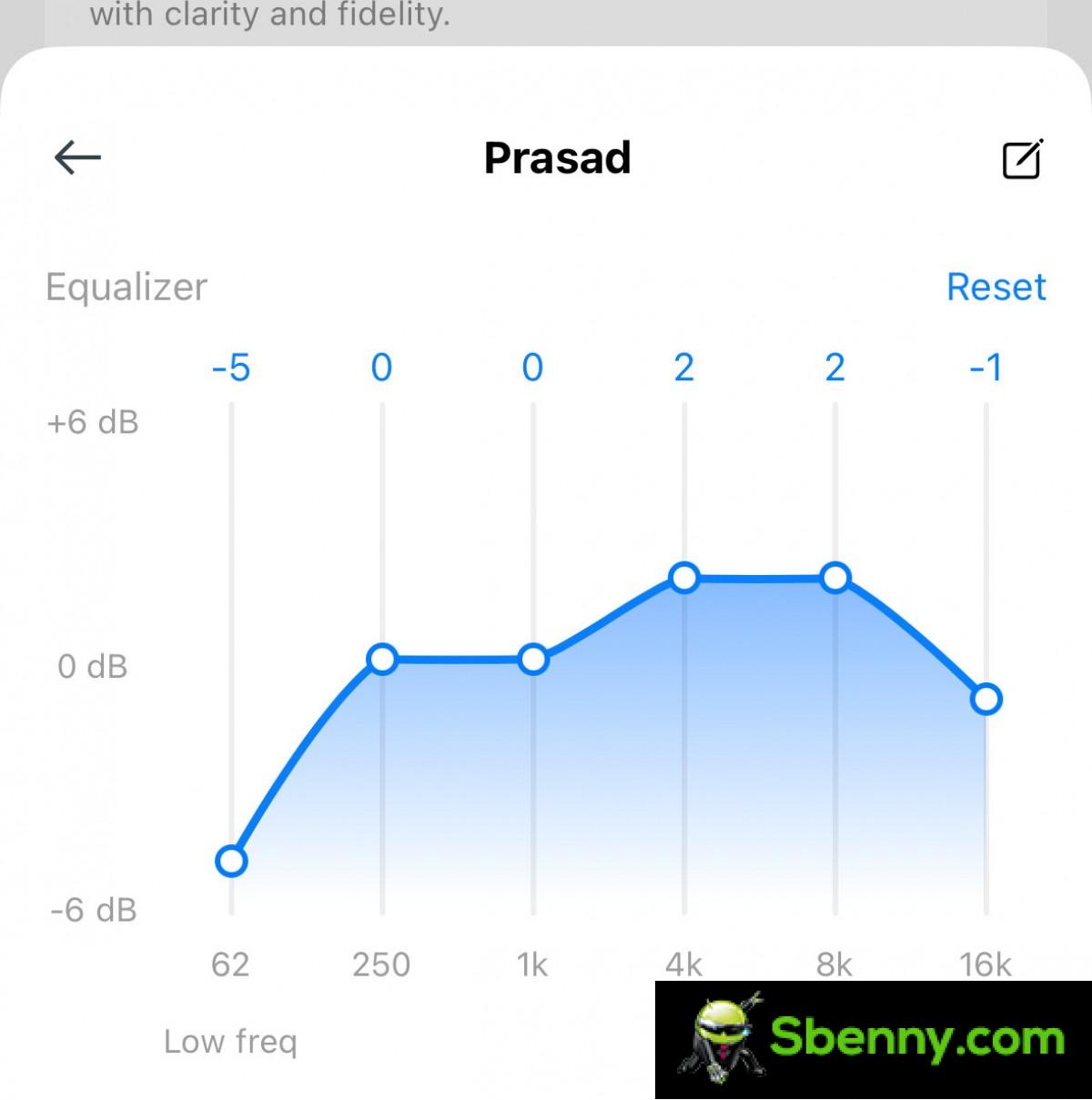
Wrapping up the frequency response discussion, the Buds 3 are one of the best-tuned earphones OnePlus has released so far, and definitely better than the more expensive Buds Pro 2, which sound boomy and muddy by comparison. It seems like the company has taken previous feedback regarding its tuning to heart and has made great strides in the right direction.
As for overall audio quality, the Buds 3 perform well. The sound isn’t particularly detailed despite using the highest quality LHDC bits and sample rates, but that’s about what we expect from Bluetooth audio and driver quality at this price. Regardless, over the last week of using these earbuds, I’ve found them easy to listen to for hours without too many complaints and with a bit of fine-tuning that has made them the best they can be in this segment.
Microphone
The OnePlus Buds 3 have reasonably good microphone performance. It’s not the most natural or full-sounding voice, but it’s usually very clear and free of artifacts. It also does an exceptional job of masking background noise even in very noisy environments. Just as with the audio quality, I found the overall microphone performance to be better than the Buds Pro 2.
Noise cancellation
The Buds 3 feature active noise cancellation and work remarkably well. At the maximum setting, you get really impressive suppression of low-frequency noise patterns with good suppression of mid- and high-frequencies. The more expensive Buds Pro 2 fare better with mid and high frequencies, but overall the Buds 3 come pretty close.

You can manually adjust the ANC level, with Max, Moderate, and Mild as available options. Going from Max to Moderate lets in quite a bit of midrange, and Mild isn’t much better than not having ANC enabled. Having the option to reduce the effectiveness of the ANC can come in handy when you don’t want to be completely isolated from your surroundings and may want to listen to, for example, airport announcements. It’s unclear whether the lower settings offer any power savings.
Latency and connectivity
The Buds 3 have good latency performance even without the aid of latency enhancement modes. If combined with a PC, for example, you may notice some delay in the audio but it is not enough to distract you. When paired with a phone or tablet, the device will automatically sync audio to video content to avoid delays.

You can manually enable a game mode in the HeyMelody app to reduce latency. On OnePlus phones, there is no manual setting for this, but it is automatically enabled when the phone detects a game launching. In this mode, latency is reduced even further to the point where at least I didn’t notice any delay between on-screen content and audio. OnePlus claims a minimum latency of 94ms, which is good enough for mobile gaming.
The Buds 3 had very stable connectivity performance using out-of-the-box settings. However, pushing them to the limit using manual bit rate controls raises some issues.
The company claims a maximum bit depth of 24 bits, 96 kHz, and a sampling rate with bitrates up to 1 Mbps when using LHDC. You can control the bitrate in increments of 400 kbps, 500 kbps, 900 kbps and 1000 kbps. The 400 and 500 kbps modes are quite usable if you choose to enable them manually. 900kbps is usable for the most part even if you’re sitting close to the phone, although you may occasionally have a hiccup, which can take a few seconds to resolve.
However, the advertised bitrate of 1000 kbps or 1 Mbps is unusable. You can’t go even a few seconds without the sound cutting out completely. At one point, the sound simply slowed down because that was apparently the only way to move all those fragments in time.
Unfortunately, Bluetooth radios on earbuds simply aren’t equipped to handle that much data every second, and that’s with the device at hand. In everyday use, with the phone in your pocket or bag, 1Mbps and even 900kbps are simply not usable.

Of course, this is only accessible through the developer settings on Android, which most people won’t bother with. By default, the phone will automatically choose the bitrate with the most stability, which is usually the lowest value. This means that in most cases you get 400 kbps when using LHDC, and this is common for almost all Bluetooth headphones. The point is: don’t be swayed by fancy codecs and their big bitrate numbers. Most of the time it’s irrelevant.
Battery life
OnePlus has a full list of battery life data on its website, with ANC on and off, as well as ANC and LHDC results, which is extremely rare to see and commendable.
For this test only two figures are relevant, i.e. tests with ANC turned off using AAC and LHDC. There will be no ANC-enabled test here as the ANC turns off once the earbuds are removed, so it can’t be enabled during our test.
| Codecs | ANC | Claimed | Tested |
|---|---|---|---|
| CAA | Worn out | 10 hours | 11.5 hours |
| ON | 6.5 hours | – | |
| LHDC | Worn out | 7 hours | 8.5 hours |
| ON | 5.5 hours | – |
With ANC disabled, the Buds 3 lasted 11.5 hours while using AAC, which is slightly better than the 10 hours OnePlus claims. While using LHDC locked at 24 bit/48 kHz and 500 kbps, the earbuds ran for 8.5 hours, which is still higher than the 7 hours OnePlus claims.
OnePlus also separately claims 2 hours of battery life after a 10-minute fast charge, a claim strangely buried in the footnote. In my tests, this was fine even when using AAC, as the earbuds ran for 2.2 hours. Using LHDC, I got 1.6 hours of playback.
Considering that real-world tests often exceeded the company’s claims, I feel comfortable placing value on the ANC-enabled figures, which aren’t all that bad. Please note that using bitrates above 500 kbps with LHDC has a noticeable impact on battery life.
Conclusion
The OnePlus Buds 3 are simply the best audio product the company has released to date. The improvements to audio quality and tuning are appreciated, and while the company isn’t there yet, it’s moving on the right path. The ANC works really well, the microphone quality is good, the earphones are very comfortable and the battery life is commendable. Aside from the complaints about the LHDC, there really isn’t much else to criticize. At the current asking price of $100/€99/INR 5499, the OnePlus Buds 3 are highly recommended.







Start a new Thread