
A android emulator is an application that allows you mimic all functions Android operating system on Windows. In this way, you can install different android applications on your computer and use them natively. This practice is very common, because the computers are much more powerful than Android devices, so you can play and watch HD videos with a faster processing speed.
One of the most important advantages of using Android emulators for Windows is that it allows you to use a bigger screen than that of an Android device. They also offer greater ease of configure controls on a keyboard. Plus, you don’t need to worry about the battery duration of your Android device. For these reasons, I will show you a carefully selected list of Top 5 Android Emulators for Windows.
BlueStacks
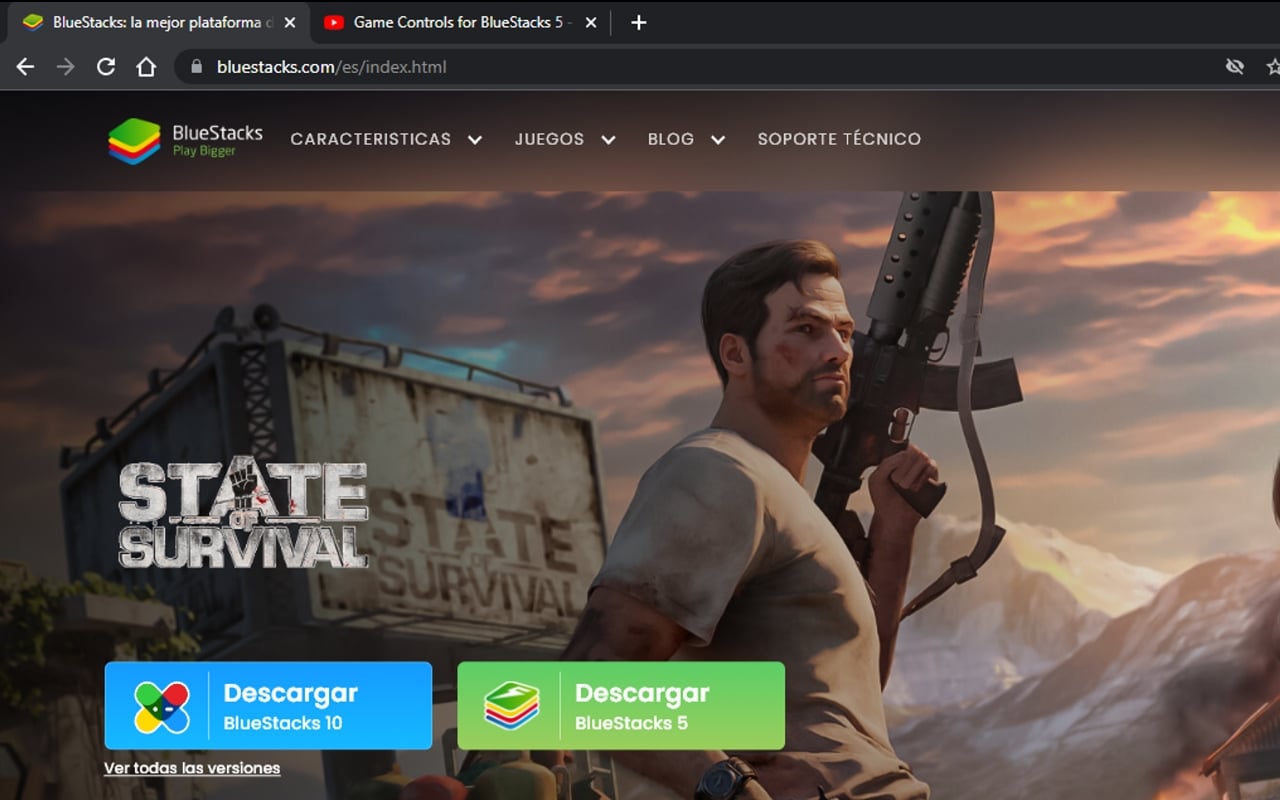
Now, BlueStacks is he best android emulator. This is because allows you to configure the keys in a personalized way. Furthermore, it is the only gaming platform that is compatible with Android 11.
With the convenience of being able to use the keyboard and mouse, BlueStacks It will help you improve game reaction time. Also, it is the most popular android emulator. fast and safe of the market, counting a good customer service and with frequent updates.
These are the features that BlueStacks offers:
- can be played various games so simultaneous.
- It is compatible with the android 11 versionwhich is the most current of the Android system.
- It allows record and play any action in real time.
- Offers native support for performance modes, gamepadtrimmed memory, performance modes,
- script, high FPS, memory cut, high definition, utility and converter UTC.
- It is compatible for Windows 10 Y Windows 11.
- Players can play the best games with a high frame ratebetween 90 and 120 FPS.
Minimum system requirements to install bluestacks:
- Graphics card Intel, Nvidia or TO YOU with integrated GPU.
- RAM memory of more than 4 GB.
- It runs on Android version 9, 10 and 11.
- It is compatible on Windows and macOS.
LDPlayer
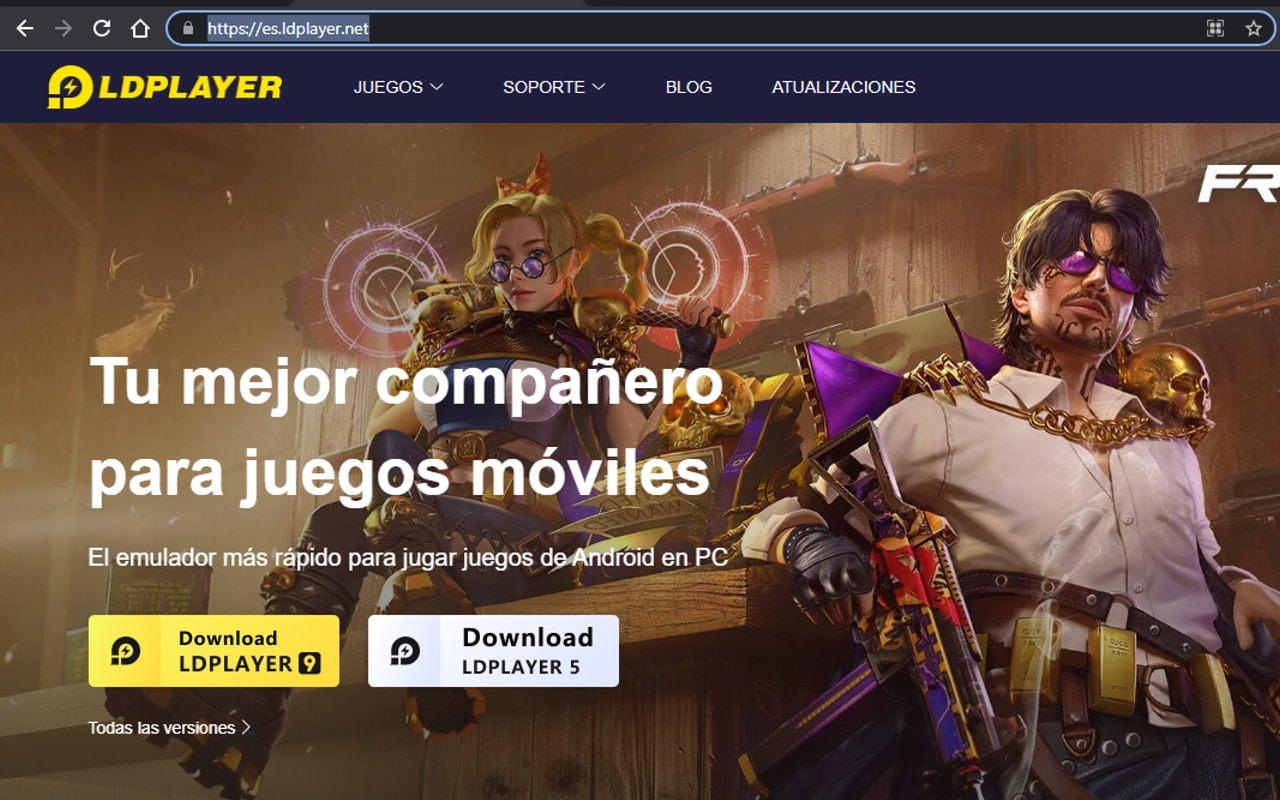
LDPlayer is a system to emulate Android that provides a lots of built-in features. This allows to perform all functions what is in any android device.
Characteristics:
- can be download games and apps Android since RD store or Google Play.
- It helps you to manage your games automatically.
- offers a custom control for mouse and keyboard.
- It allows you open multiple games simultaneously.
- Contains the detailed instructions of features, softphone model, device optimization, compatibility with gamepaddata backup and fix common game problems.
- It allows you to play the most popular games such as: arknights, 5th Anniv, garena Free Fire, ragnarok X, Clash of Clans, bang bangetc.
Minimum system requirements to install LDPlayer:
- NVIDIA GeForce, Intel or AMD.
- Minimum RAM memory of 2 GB.
- Have any Windows system installed on the computer.
- You can emulate Android versions 3.0, 4.0, 9.0 or higher.
NoxPlayer
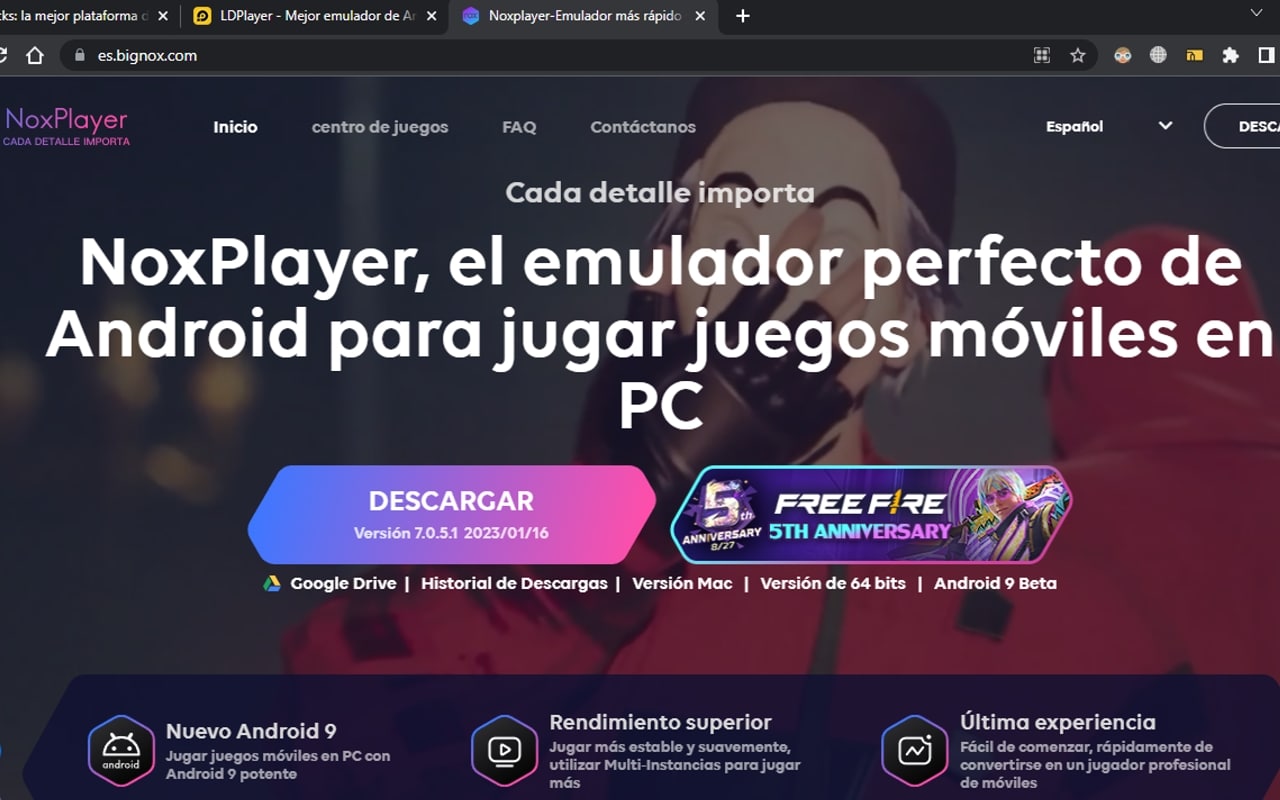
NoxPlayer it’s another emulator very well-known by people who like Android games all over the world. It can emulate on multiple devices And allows multiple functions.
Characteristics:
- It is one of the best emulators for computers, because it offers the possibility of easily configure all controls on mouse and keyboard.
- the emulator NoxPlayer comes with a tape recorder by default.
- offers the better user experience to one top performance speed.
- It can customize each gameto play different games at the same time and in the multiplayer option.
- Scripts can be recorded.
- It’s compatible with all versions of windows.
- You can play the most popular games like Mobile Legends, State of survival, Summoners War, Three kingdoms tacticsetc.
These are the minimum system requirements to install NoxPlayer:
- NVIDIA and AMD graphics card.
- Minimum RAM memory of 1.5 GB.
- Compatible with Android versions 5, 7, 9 or higher.
- There is a free trial with a free basic plan, although the plans start at a monthly fee of $14.49.
memu

memu it is a very application easy to install and it serves to emulate the Android system on a computer. It stands out for being one of the best Android emulators for Windows, because offers support for Intel and AMD chips.
These are the features of the emulator memu:
- It has a wide range of options to configure the keyboard.
- Offers various configurations to offer a faster gaming experience.
- Have a new user interface designto improve the user experience.
- It is compatible with all versions of Windows.
- Allows you to play the most popular games like garena Free FirePUBG MOBILE, garena Free Fire Max, Stumble guys, Melon playground,Call of Duty Mobilebus simulator Indonesia, brawl starsCar Parking Multiplayeretc.
These are the minimum system requirements to install memu:
- Have an Intel, Nvidia or TO YOU.
- Have a RAM memory of at least 2 GB.
- It works only on Android versions 7 or higher.
- It is compatible on Android, iOS, Windows and Mac.
- It offers a lifetime free trial and paid plans that start at a monthly fee of $2.99.
genymotion
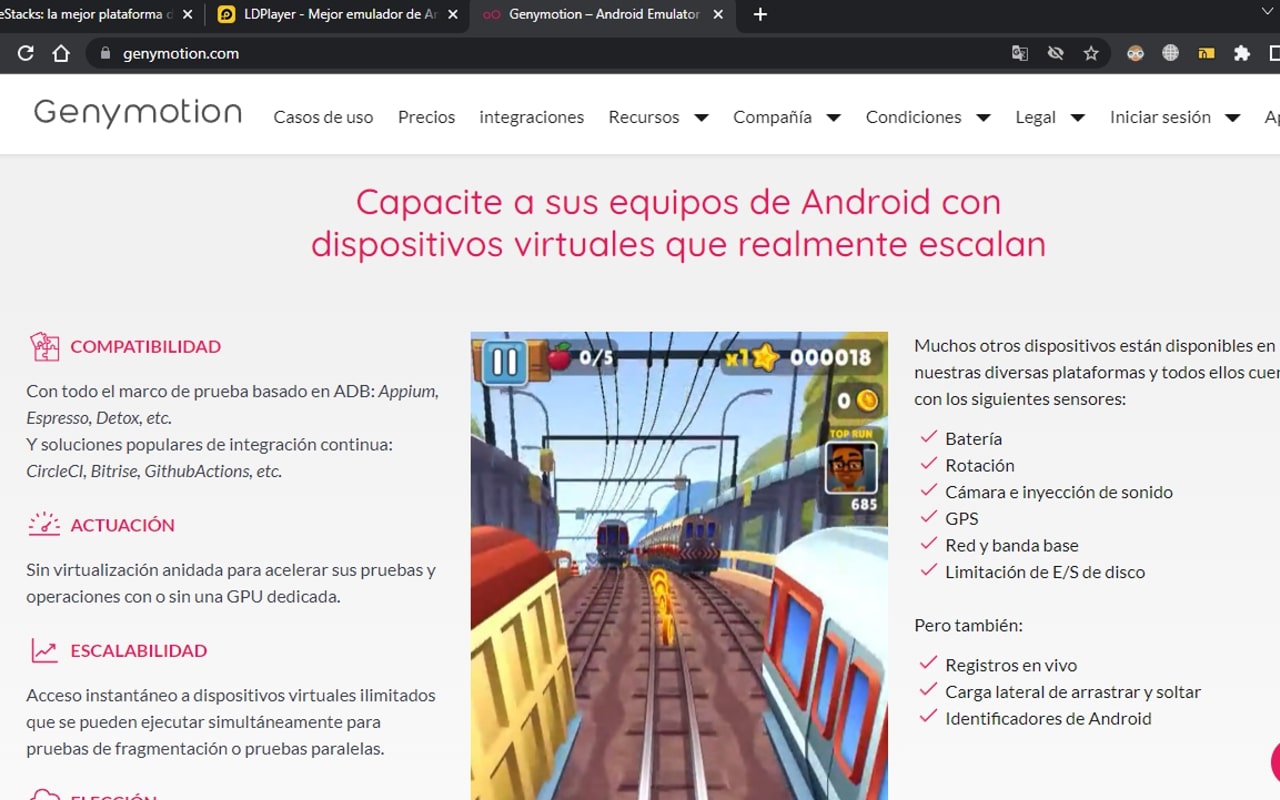
genymotion is a android emulator multi-support which consists of software that allows you speed up emulations Y share your live demos. You can too monitor performance of all devices using this android emulator.
Characteristics:
- It offers an emulation on the computer with a high definition quality with the maximum number of pixels.
- Is one of the best android emulators for linux and windowswhich allows applications to be tested in a secure and stable virtual environment.
- Allows you to use a webcam desktop and do screen recordings.
- Is capable of emulating more than 3000 configurations on different Android devices.
- Offers excellent simulation compatibility to automate and save loading time.
- It is compatible on Windows 8, 8.1 or 10 and Linux Ubuntu.
Minimum system requirements to install genymotion:
- NVIDIA or AMD GPUs.
- RAM memory from 4 GB.
- It runs on Android 4.4 or higher system.
- It offers a 30-day free trial and plans starting at $0.50.







Start a new Thread