We subjected the Samsung Galaxy S23+ to our rigorous SBMARK Display test suite to measure its performance across six criteria. In the results of this test, we’ll analyze how it performed in a variety of tests and several common use cases.
The Samsung S23 series has some of the best performing displays currently on the market. Whichever S23 model you choose, the viewing experience will be quite similar and quite good, particularly in videos, where each model scored equally. All models also showed “extra brightness” when the “auto brightness” mode was turned off on the device.
However, there were some minor differences in the 23+’s display performance that were noted during testing, some relating to the model’s different screen sizes as well as display design and tuning.
The S23+ falls between the basic S23 and the S23 Ultra when it comes to screen size. While the S23+ showed a good maximum brightness of 1500 nits when viewing photos on the screen (under 20,000 lux), this brightness, however, was 100 nits lower than the S23 and 270 nits lower than the S23 Ultra. This cost the S23+ some valuable points in terms of readability. In the touch attribute, the 23+ outperformed the S23 Ultra as the smaller device was able to handle corner taps better. However, the S23+’s touch performance failed to surpass the S23’s even slightly smaller screen in the touch attribute.
Since many of the measurements are almost identical to those of the Galaxy S23, we direct you to the complete summary of the Samsung Galaxy S23 display test results.
Overview
Main specifications of the display:
- 6.6-inch AMOLED, (~89.9% screen-to-body ratio)
- Dimensions: 157.8 x 76.2 x 7.6 mm (6.21 x 3.00 x 0.30 in)
- Resolution: 2340 x 1080 pixels, (~393 ppi density)
- Aspect Ratio: 19.5:9
- Refresh rate: 120Hz
Pros
- Good readability in most lighting conditions
- Great video experience overall
- Excellent uniformity
Against
- Low flicker frequency and brightness too high for night reading
- Under bright sunlight, colorful content lacks nuance
- Aliasing is visible when playing video games
Measurement of luminance uniformity
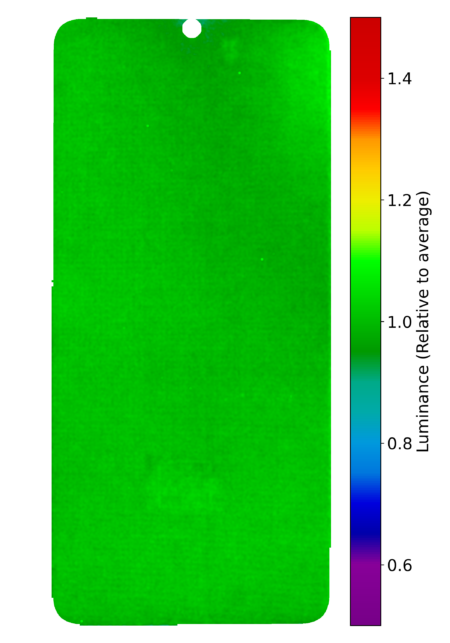
This graph shows display smoothness with a 20% gray pattern. The more visible the green color, the smoother the display.
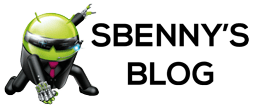






Start a new Thread