Primary operations of the Jurassic world it’s a compelling top-down action adventure title. From the house of Interactive behavior, take users on a mission to rescue dinosaurs from their poachers. The Dinosaurs you rescue from the Dinosaur Collection accompany you on this mission. Each of them has their own special abilities and can be called upon to fight alongside you at any time. The game is already over 100,000 downloads as users from all corners of the globe have joined this exploration to search dinosaur eggs, DNA strands and many other secrets hidden in this Jurassic world. The need to contact customer support is constantly increasing in Jurassic World Primal Ops.
While the game has successfully delivered all the key elements expected of this genre, there are still many issues that need to be addressed by the developers. Some fans face obstacles in the form of bugs in the game, account-related issues, and various other character-related issues. We want all users to have a smooth and hassle-free gaming experience without being bothered by game bugs. Here is our step by step guide to contacting the Jurassic World Primal Ops customer support team.
The support team has already answered many frequently asked questions on the game’s official website. But if anyone couldn’t settle, Jurassic World Primal Ops customer service is available to contact at any time to answer player questions.
There are three ways to contact the Jurassic World Primal Ops customer support team. Players can contact you from game menu options. They can contact through the official support site or contact Behavior Interactive developers directly, via social media handles.
How to contact via the in-game customer service option
Players must launch the game on their devices. Once the game splash screen loads, they need to follow the steps below:
- Touch the gear wheel icon present right next to your Shrine in the upper left corner of the game’s home screen. This would take you to the Game Settings menu.
- The Game Settings menu has four tabs that means, Options, Notifications, Support And Privacy. You’ll find all four tabs lined up at the bottom of the Settings menu. Go to the Support tab.

- On the Support tab, choose the Customer Service option. Next you will find two options, namely, Get in touch And Service center. Go to the Help Center section first.

- You will find that the developers have already addressed some of the Frequently asked questions about there. To read them, you just need to tap on the relevant category your problem falls into (this could be Account / Purchase / Game). You will find all queries lined up in that category. You simply have to tap on those questions to read the answers. Chances are you’ll find your exact problem over there.
Get in touch with the support team
- If your problem persists or is something different, you need to contact the support team. However, it is not necessary to return to the previous page. You’ll find the Get In Touch option in the top right corner of the same Help Center page. Tap that. You will be prompted for the following inputs:
- Your Email address.
- A detailed description of your problem.
- Relevant screenshots of your problem for better assistance (tap the attachment icon in the lower right corner of the message window).
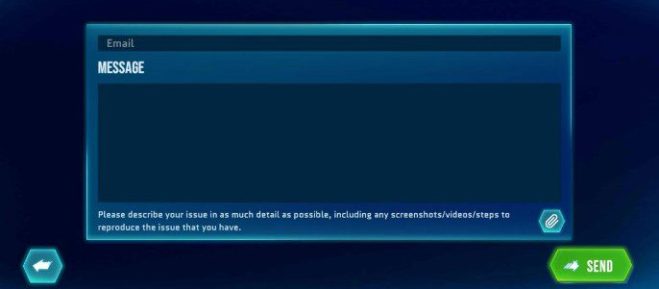
- After providing all the inputs, tap the Submit button. The developer team will get back to you at the email address you provided within 48 hours. If needed, you can follow up in the same mail chain.
Contacting via Jurassic World Primal Ops Official Support Website
Players can go directly to the official Jurassic World Primal Ops website and access the FAQ section from there. It could be another alternative in case players are having trouble logging in and can’t access the in-game support option.
- Visit the game’s official website here.
- As mentioned earlier, you can access the FAQ section from the web page. You will find the same by scrolling to the bottom of the web page.
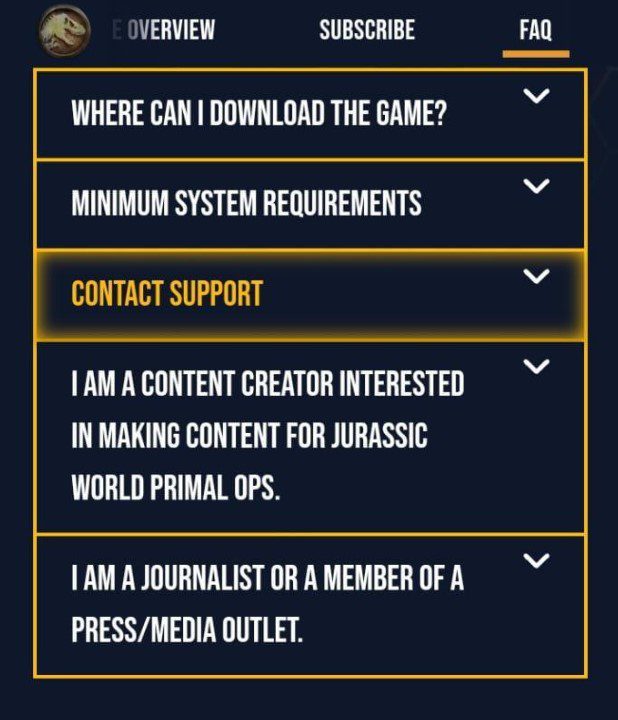
- You will find that the developers have already addressed some of the Frequently asked questions about there. To read them, you just need to tap on the relevant category your problem falls into. You simply have to tap on those questions to read the answers.
How to contact the developer team directly
You can email the developer team directly to the account here. Another approach would be to contact the developers via their He manages social media. @JWPrimalOps is the support Twitter Jurassic World Primal Ops handle to satisfy user questions. You can even contact the team at @JWPrimalOps, who is the officer Facebook Jurassic World Primal Ops ID. Players should also follow up on their Discord server, where tons of passionate fans are there to help users solve their questions.
However, are you having trouble contacting the Jurassic World Primal Ops customer support team? Go directly to our comments section and resolve your questions. Good game!





![Anime Tales codes: May 2023 [UPDATED]](/blog/wp-content/uploads/2023/05/Anime-Tales-Codes.png?v=1684326869)

Start a new Thread