It’s a bit of a dream to have passwords at your fingertips and always available under all circumstances. If you have an Android device you can make your wish come true thanks to a new update.
With all the websites we log into every day and the social networks we subscribe to, forgetting passwords can become a hassle. Most of us are guilty of forgetting the passkey at least once. An inconvenience and annoyance that happens much more than you can imagine. Fortunately, Android devices are safe now.
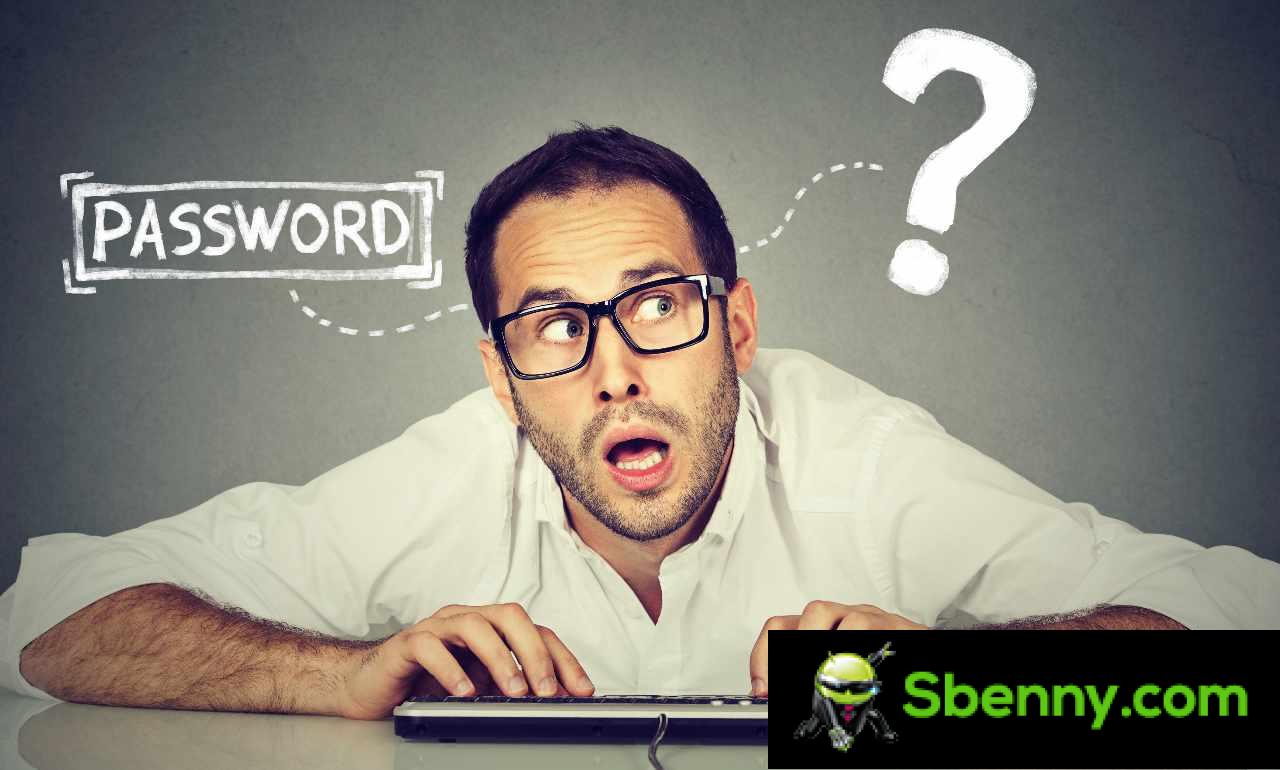
How many of us have become protagonists of having written password on sticky notes and having left them around the house or even stuck to a PC screen? Typically, writing more complex keys on a piece of paper is thought to solve the dilemma of not forgetting them and having them available. But the thing that many have noticed is that this is not quite the case.
Writing the passphrase on a piece of paper poses many security problems. Since each password is a gateway to sensitive information, it can cause significant problems if compromised. But then how to get them? It’s simple, just resort to password manager, like the one that’s built into Android and Chrome. And the amazing thing is that there is a trick to always having it at hand.
Password manager: here’s how to always have it available
They will have told you three thousand times how much passwords are important to protect the account or a social profile. That’s right and for this reason it is advisable to procure a password manager where we can secure our keys. But to always have them at hand and use them whenever we need them, just place them the shortcut icon on the home page smartphone.
This is precisely theupdate which Android did recently. Version 22.18 gives users the ability to put the password manager on home. The procedure for doing this is very simple. All you have to do is open the manager and tap in the settings. This way you will find the option: “Add shortcut to the Home screen” and that’s it.
This is a great tool especially for those who do not use the automatic password but have to enter it manually. It happens more and more frequently that there is a memory gap or that we have to enter a password that we almost never use or that there are security rules, such as for banks or post offices. Remember that there are risky passwords and it is a mistake to put themso they should be chosen carefully.
Join the group job offers, bonuses, disability and law 104, pensions and news
Receive the best articles on job offers, tenders, bonuses, benefits and news every day for free. Choose the group you are interested in:
- Telegram – Basic group







Start a new Thread