
Changing the email of a Supercell account will allow us to use another account to maintain the progress and purchases we have made in one of the different titles that the developer Supercell makes available to us.
Without going into an assessment of the reasons that may force you to change your email account, in this article we are going to show you how you can do it and a series of tips for using this type of account instead of the synchronization offered by both Google and Apple through of their gaming platforms.
What is Supercell ID

All Supecell games such as Clash Royal, Brawl Stars, Hay Day and more allow users to sync their account progress through a Supercell account.
Although it is true that, both on Android and iOS, we can use Google Play Games and Game Center respectively (platforms to synchronize progress in games), it is not recommended to use them.
At least, I am not in favor of using them, since it limits you the synchronization of the progress to a single ecosystem. If you’re using an Android device now, but want to use an iPhone or iPad in the future, you won’t be able to transfer your progress.
If instead of using the Google Play Games or Game Center platforms, you use a Supercell ID account, you will be able to sync and store your progress with any device you want, regardless of its platform.
For example, if you use an Android device on a daily basis, but at home you have an iPad, using a Supercell account, you will be able to play on both devices interchangeably, synchronizing the same progress on both.
The Supecell account also allows us to add friends from our study or work center to play with them, instead of with people we don’t know at all. Although it does not allow us to talk in the game, we can use applications such as Discord or Skype to do so.
Once we are clear that it is a Supercell account or a Supercell ID, we are going to show you how it works.
A Supercell ID is nothing more than an email address, which email address will be our identifier on the Supercell platform and will be used to associate all progress.
Unlike other platforms, it is not necessary to create an account associated with a password. We just have to enter the email address we want to use.
At that time, we will receive a 6-digit code at that code address that we must enter in the application to confirm that we are the legitimate owners.
How to change email of a Supercell account

Unless we no longer have access to our Supercell account, I can’t see any other reason to change the email for a Supercell account.
However, we are here to help you in this process. If you want to change the email of a Supercell account for another email, you have to follow the steps that I show you below:
- First of all, we must access the settings of our Supercell account.
- The first thing we must do to keep the same process that the game currently has is to go to the Supercell ID section.
- Next, click on the gear wheel and in the Session started section, click on Close session and in the window that appears, we confirm that we want to close the session.
- The game will restart
- In the next window, click on Create Supercell ID account and enter the email that we want to use on the platform and click OK.
- A few seconds later, we will receive a 6-digit code, a code that we must enter in the application to confirm that we are the legitimate owners of that email account.
Switch from Google Play Games to Supercell ID
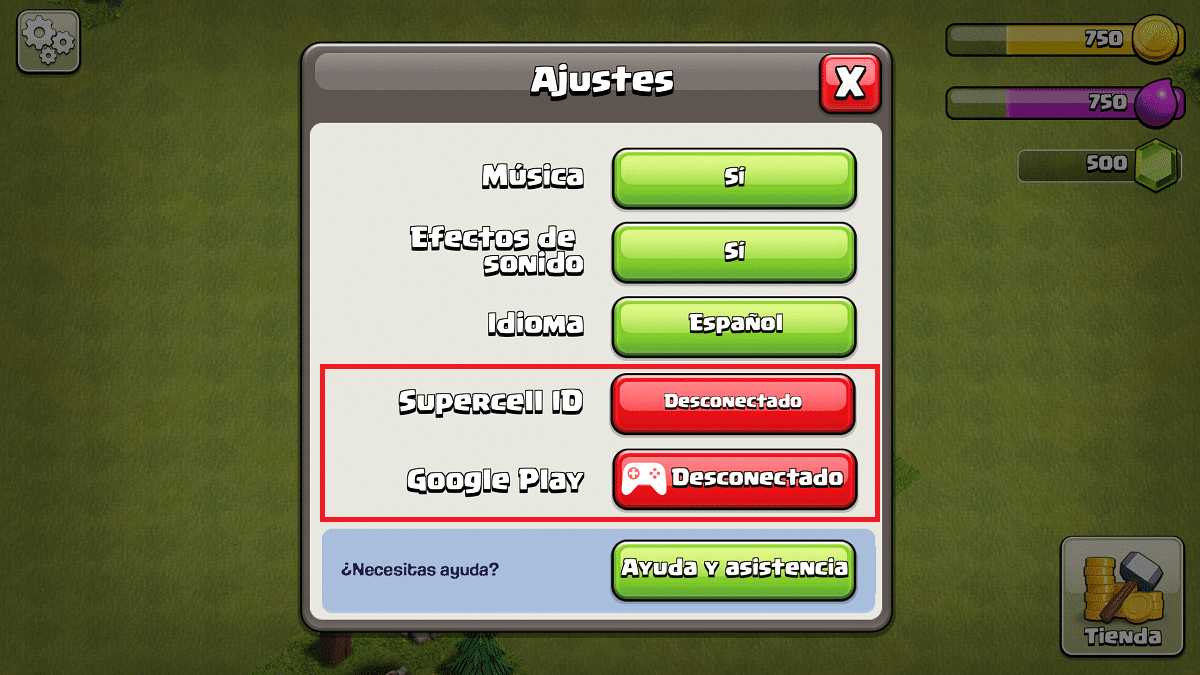
Whether you are using Google Play Games or iOS Game Center, if you want to start using a Supercell ID, you must follow the steps below.
- First of all, we must access the settings of our Supercell account.
- In this section, where we can activate both sound effects and music, we click on the button below Google Play or Game Center (depending on the platform).
- Next, we click on the Disconnected button that is located to the right of Supercell ID.
- In the next window, click on Create Supercell ID account and enter the email that we want to use on the platform and click OK.
- A few seconds later, we will receive a 6-digit code, a code that we must enter in the application to confirm that we are the legitimate owners of that email account.
As you can see, there is no need to create a password or anything like that. Supercell accounts work with platforms that offer two-step authentication, but without entering a password first.
In this way they ensure that only the users who have access to that email account are the owners. No complicated passwords to remember or anything like that.
How to create a Supercell account
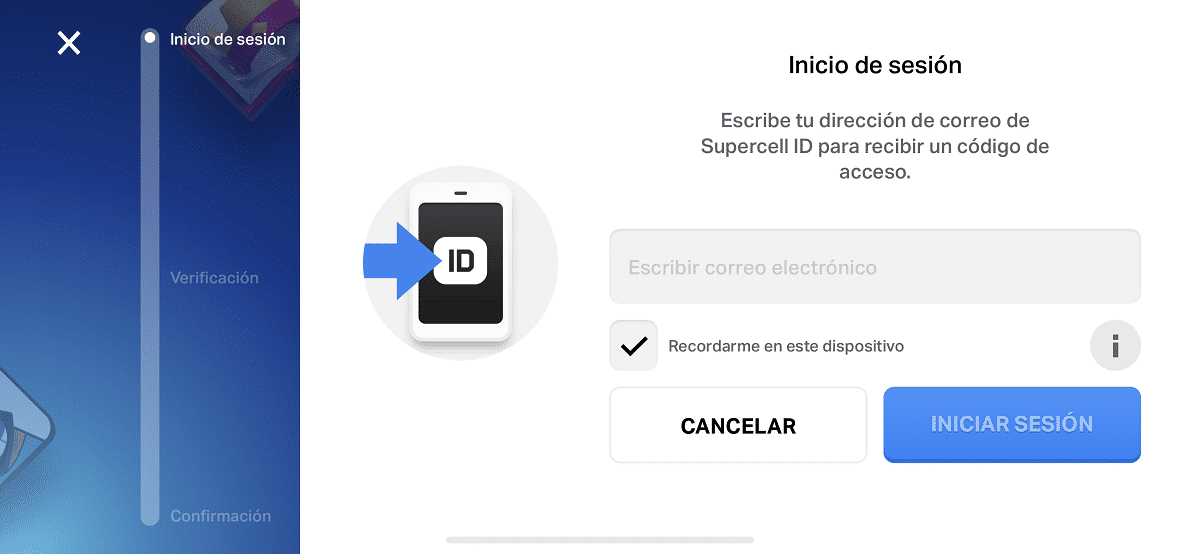
To create a new Supercell account we just have to open the game, click on Supercell ID and enter our email address.
Subsequently, we must confirm that we are the owner of that account or that we have access. Supercell will send a 6-digit code to that email, a code that we must enter in the game.
Every time we log in to a new device where we install one of the different Supercell games, we must use that same email account to keep the progress.
What games are compatible with Supercell

Behind Supercell are some of the titles that are among the most downloaded games every year. In addition, they are also the games that, every year, lead the number of revenues.
Supercell games that allow us to sync game progress and purchases through one account are:
- brawl stars
- clash royale
- Clash of Clans
- boom beach
- There’s Day
All Supercell games are available to download completely free of charge. None includes ads, but you do buy in-game. However, they are not necessary to have a good and entertaining time.

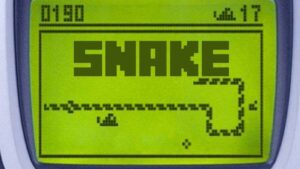





Start a new Thread