In Roblox DOORS, you will need to collect codes to get exclusive free items and benefits. There are several ways to collect DOORS codes. Using them will allow you to get free in-game items, such as knobs, revive characters, and more. To get them, you will need to paste the code into the text box in the in-game store, then confirm your actions.
Doors is a horror themed adventure game in Roblox. It was developed by LSPLASH, a Roblox developer. Players must navigate a mansion while avoiding creepy monsters and other creatures. When they get out safely, they will receive rewards and other incentives. This creepy game has an excellent rating on Roblox, so you might want to check it out.
Roblox DOORS gameplay is inspired by Rooms. It includes A-60, which is a robot that appears whenever a player opens a door. A-60 can also cause a player to lag by moving at irregular intervals. If you have a high ping, A-60 will start chasing you.
Roblox DOORS also offers a code redemption feature through which you can redeem various game items for free without paying anything. For example, using Roblox DOORS codes, you can get knobs, relaunch, power ups, etc.
Roblox Codes DOORS – November List
Below is a list of some Roblox DOORS codes that you can use to get knobs, revive, power-ups, and other in-game items.
- SCREECHSUCKS – Use this redemption code for 50 knobs. (New)
- PSST – Use this redemption code for 50 knobs. (New)
- LOOK BEHIND YOU – Use this redemption code for 10 knobs and a Revive.
- TEST – Use this redemption code for a knob.
List expired
Some of the sources on the internet are providing false information by mentioning the expired codes as working. This wastes users time and frustrates them.
- 500 M Visits – Use this redemption code for 100 knobs and a Revive.
- 100 M VISITS – Use this redemption code for 100 knobs and a Revive.
How to redeem the codes?
If you don’t know how to redeem codes in Roblox DOORS, please follow the step by step guide. I have mentioned below to get free rewards.
- Launch the game, click on the Twitter icon on the left side of the screen.
- A new window will appear, enter the code in the required area.
- Click the Redeem button to get in-game rewards.



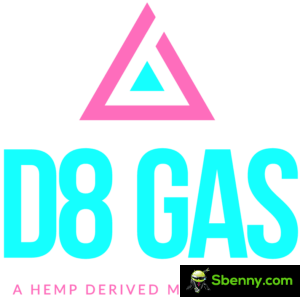



Start a new Thread