The week began with Apple’s WWDC event featuring software and hardware updates. Updates have been announced for iOS, MacOS, WatchOS, and iPadOS, which see some pretty cool updates that help make multitasking one step closer to MacOS. Apple has announced two MacBooks with M2 chips, but one of the laptops is recycled hardware. The MacBook Air gets updated hardware and looks spectacular, but before we talk about it let’s talk about the M2.
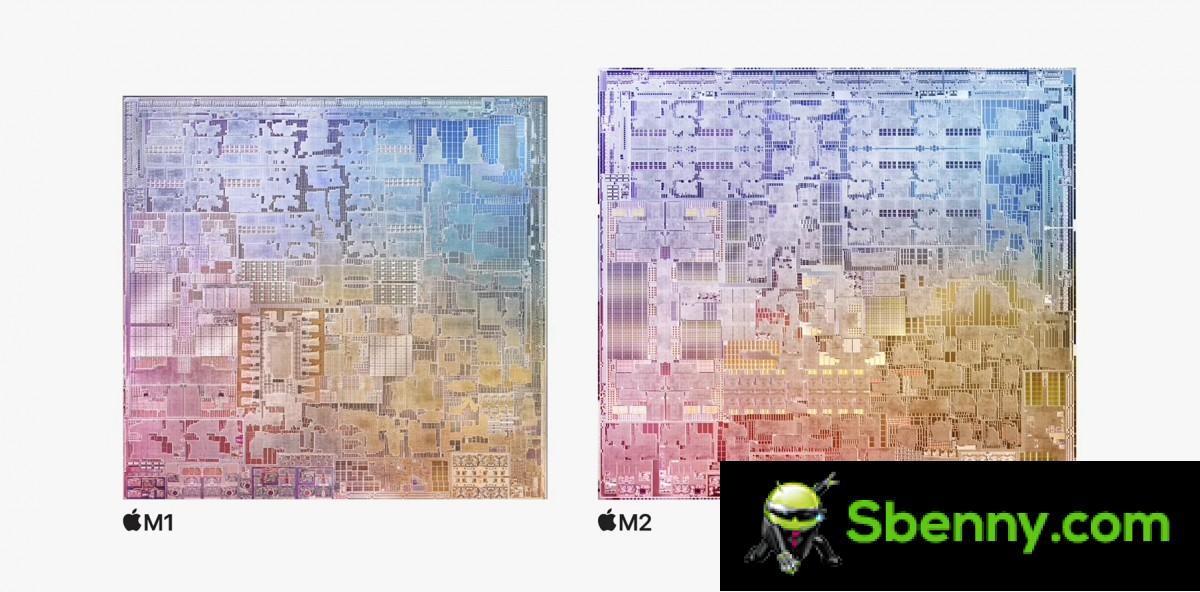
The MacBook Air M2 gets my vote
Apple unveiled the successor to the industry-changing M1 chip. The M2 sees enhanced CPU and graphics performance on next generation 5nm technology. The improvement is around 18% with 35% more powerful graphics, not enough for someone with an M1 laptop to upgrade. Even then, Apple will continue to sell the M1 MacBook Air, but the M2 MacBook Air receives a significant upgrade.

The MacBook Air gets fourth generation hardware with a new M2 chip. The beloved wedge design is gone and replaced with a flat unibody look. It looks more like the 14 and 16-inch MacBook Pro models, albeit much thinner at 11.3mm (MacBook Pro 14 is 15.5mm). It has an updated Liquid Retina display to the same notch as the other MacBooks containing the Facetime 1080p camera.
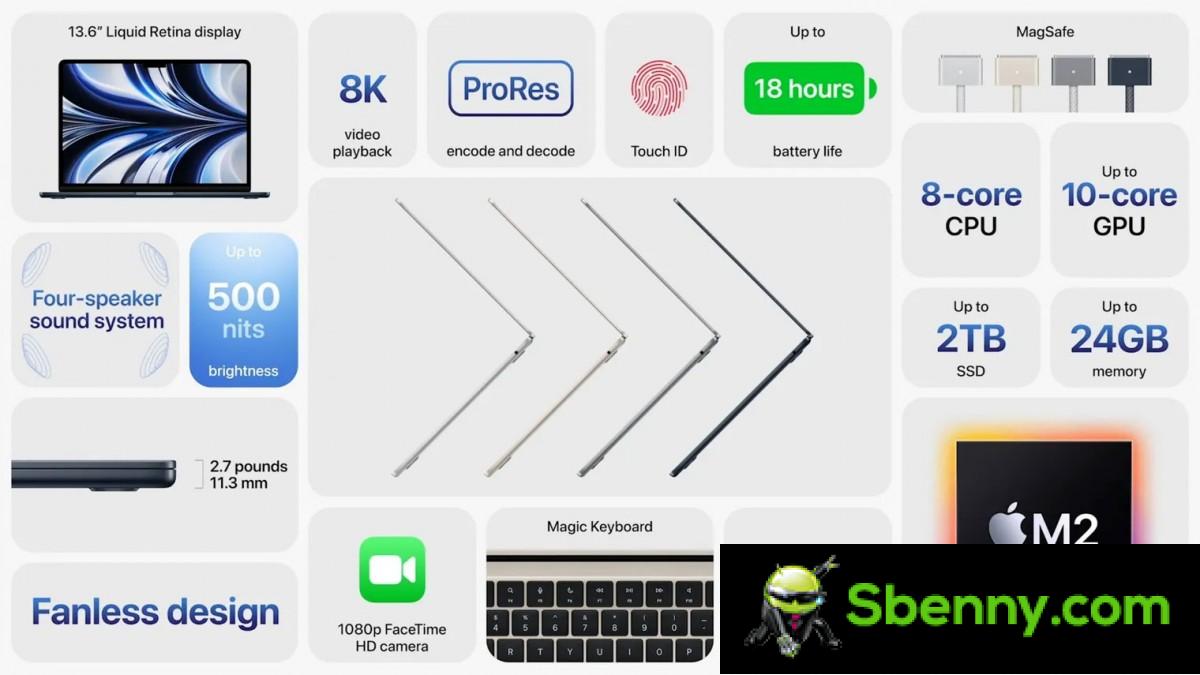
This new 13-inch MacBook Air with M2 is a very strong entry-level offering for Apple’s notebook range. The return of MagSafe for MacBook Air is also a welcome change for a laptop that only comes with 2 USB-C ports and a headphone jack.
13-inch MacBook Pro? new chip, same hardware
While the MacBook Air got some love in this WWDC, the 13-inch MacBook Pro did too, in a way. The 13-inch MacBook Pro launched in 2020 is now equipped with the M2 chip, but that’s the only upgrade it gets. We’re still wondering why the 13-inch MacBook Pro exists when the new Air has just become an interesting option.

The 13-inch MacBook Pro retains the previous generation Touch Bar and Retina
I feel like Apple wants to keep the 13-inch MacBook Pro around, but it’s not a real “Pro” without the SD card and the extra ports of the larger models. The 13-inch MacBook Pro gets the new chip and still comes with an active cooling fan, but the performance benefits between the two remain extremely similar.
Apple has moved away from the Touch Bar, but this laptop hasn’t. So maybe if you’re someone who wants to keep the Touch Bar around, then this seems to be the only real reason to get one when the price gap up to the 14-inch MacBook Pro isn’t much more for the XDR display, that of M1 Pro additional performance, MagSafe and extra ports.
iPadOS will feel more like working on a Mac
New updates for iPadOS made it possible to work with an external display on the iPad Pro with M1 power. And not to mirror the main image, but to have a secondary workspace when connected to an external display. This will make multitasking more useful for productive iPadOS users.

Support for iPadOS 16 external display
There’s also a new Stage Manager feature that makes it possible to resize and manipulate windows when multitasking on an iPad, which makes for a good alternative to split screen. This should make the experience much closer to the feeling of using a real computer. Unfortunately, the Stage Manager and external display features will only be available for M1-powered iPads.
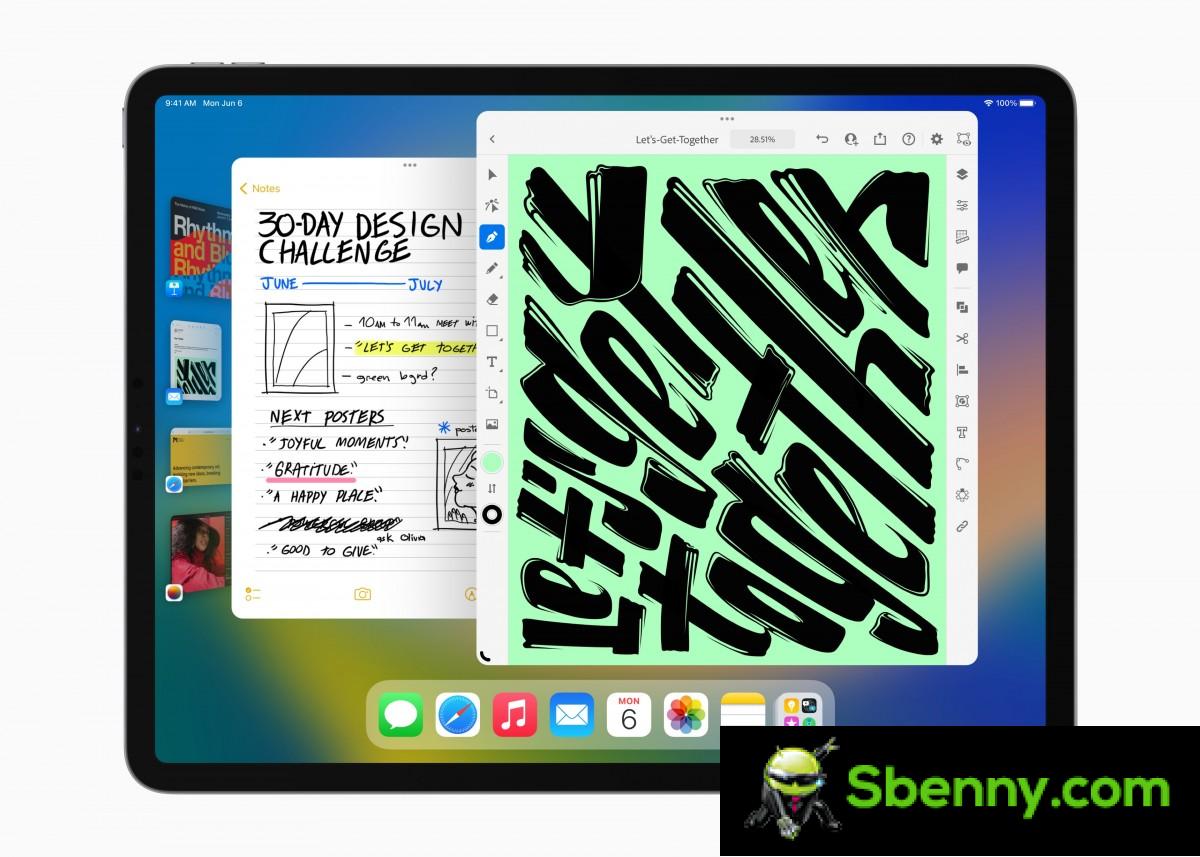
IPadOS 16 scene manager
There is now also an official weather app on the iPad which has had a lot of people clamoring. It’s been a long time before Apple hasn’t released an official weather app for iPad (just like it has a weather app on iPhone) until now. But until now, Apple hasn’t seen the need to create one.
iOS 16 sees minor updates
IOS 16 was announced, and the most significant changes were mainly the addition of features that Apple’s competitors were already using. This is the part where you tell me Apple did better – meh, you’re probably right.
One of the most noteworthy updates are those coming to iMessage, with the ability to cancel sending messages and edit recently sent iMessages.

Cancel Send or Edit a message
The lock screen is receiving a significant update to the way it acts, looks and how you interact with it. Basically, lock screens are now customizable – and you can create many – with widgets inspired by Apple Watch’s complications, which is a great way to connect it to iOS.


The new lock screen
There are also viewable widgets called Live Activities, which are honestly just widgets on the lock screen.


Live activity
The Photos app gets some new sharing features and facial recognition tips. Again, iOS 16 doesn’t go through any major changes, just big changes to little things.
MacOS Ventura and summary
I’m a MacOS user, so seeing Center Stage for MacOS Ventura is something I can see improving the way I multitask on MacOS. It seems that it will be more manageable to have over 20 program windows open and not lose them when you activate Mission Control.

One really cool thing was Continuity Camera, which is the ability to use an iPhone’s main cameras as a webcam and the ultrawide on the iPhone enables “Desk View” allowing the recipient to see what you’re doing on your desk using a little. of artificial intelligence and distortion images to look like you are using an overhead camera.

WWDC wrapped with minor updates for MacOS, iOS, watchOS 9 gets some new health watch faces and features, while iPadOS and iOS get some new UI enhancements. The most significant announcement in my eyes is the updated MacBook Air with M2 chip, which, again, is a great looking MacBook.
We can’t wait to see what Apple will announce later this year in September, focusing more on iPhone announcements and iPhone-related hardware.







Start a new Thread