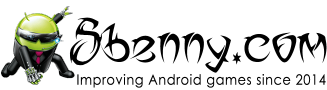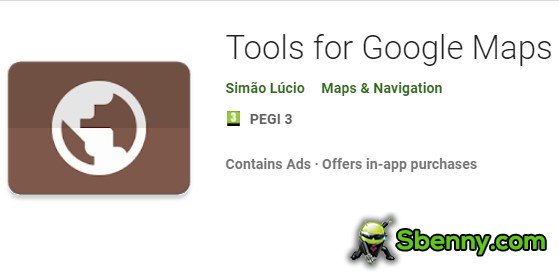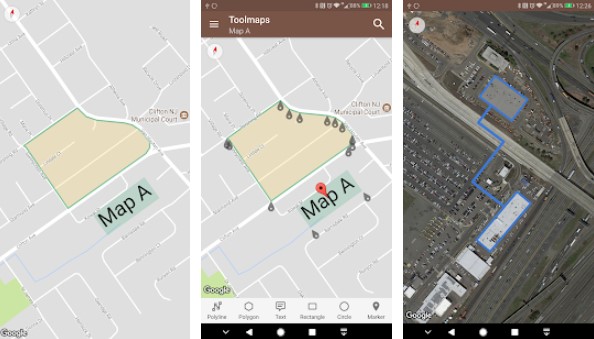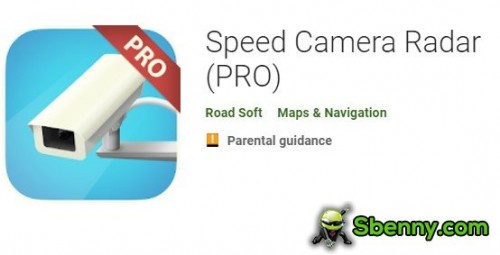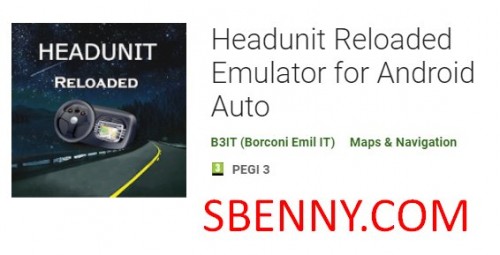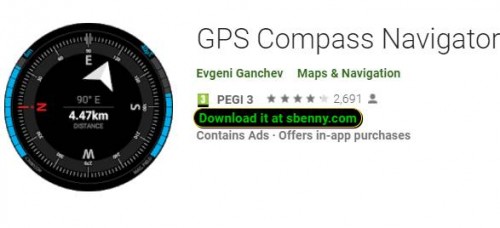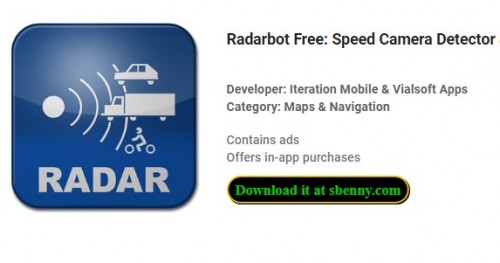Free Download MOD APK Android Tools for Google Maps
App Description
Tools for Google Maps to highlight, edit and capture maps from Google Maps. The maps from Google Maps are shown in full screen mode or immersive mode without any object to interfere.
You can add and edit polylines, polygons, rectangles, circles and markers. You can also add text with colors, resize and rotate them
All colors support transparency. Download now the MOD APK of Tools for Google Maps for free, only at sbenny.com!
App Requirements and Details
Android Version Required: 4.0 and higher versions of Android Smartphones and Tablets
Required Storage Space: 3 MB or more
Internet connection NOT required to use this app
APK ID: com.service.fullscreenmaps
Last Updated Version: 5.45
Genre: Maps & Navigation
Price: Free with In-App Purchases
Ads? YES
Installation Instructions
- Download one of the [APK] files below (the MOD version is the HACKED app) OR try the [Google Play] version;
- Move the .apk file to your Smartphone or Tablet and install it (if you are on mobile, just install the apk tapping on it);
- Launch the app and have fun with Tools for Google Maps !
Free Download Tools for Google Maps APK Android
Broken Link? Outdated Version? Report it! Want us to make a custom MOD for you? Visit our dedicated Forum!
![]() [APK - Forum Link] [v5.45] [MOD - Premium Unlocked]
[APK - Forum Link] [v5.45] [MOD - Premium Unlocked]
Credits to: KSCT.
OR
![]() [APK+DATA] [Google Play] [Free App]
[APK+DATA] [Google Play] [Free App]
Have troubles installing Tools for Google Maps? Please read our tutorial about INSTALLING MOD APK FILES.
Link broken? Looking for a newer or MOD (hacked) version of Tools for Google Maps? Join our community and we will help you!