 The Sims Mobile Guide; how to get married in mobile sims (step by step guide with pictures), career guide (how to complete chapters and stories), hobby guide (music, cooking etc.). This mobile sim guides you on relationships, hobbies and career stories
The Sims Mobile Guide; how to get married in mobile sims (step by step guide with pictures), career guide (how to complete chapters and stories), hobby guide (music, cooking etc.). This mobile sim guides you on relationships, hobbies and career stories
The Sims Mobile, EA’s life simulation game is one of the best simulation games for mobile devices. The game features a variety of content; parties, weddings, careers, relationships and more. In this sims mobile guide, we have added some helpful tips and tricks to complete all chapters of all stories (relationship, hobby and career).
The Sims Mobile Guide – Quick Cheats
The Sims Mobile game is divided into three parts; relationship, hobbies and career. The player must complete these stories. To complete a specific story in mobile sims, the player must complete a series of chapters. And to complete a series of chapters, you must complete a series of events. These events are not limited.
Read also: –
The Sims Mobile walkthrough in one sentence
Events ⇒ Chapters ⇒ Stories.
Events are of many types; professional events, hobby events, relationship events and special events. Let me clarify another point: –
I want to complete the story of the relationship. To carry out this task; I have to complete all the chapters and to complete these chapters I have to complete the relationship events. That’s all.
Similarly, if I want to complete a career story, I have to complete the chapters and the chapters are completed after finishing the events.
⇒ In sims mobile game, there are 17 relationship stories, 7 career stories and 5 hobby stories.
Let me explain each to you in detail;
Relationship Story – How to get married in The Sims Mobile game[Step By Step Guide With Pictures]
The Sims Mobile game features 17 relationship stories and to complete each story, the player must complete a series of chapters. And for that, you have to complete dozens of events; it costs you energy!
The Path: – There are five types of people in the sims mobile game; friendly, romantic, rival, favorite and family.
In all of those 17 relationship stories, you interact with each one of them. In this guide to Sims mobile relationships, we will explain “how to get married”.
Step 1.) Choose a romantic partner.
It goes without saying that to get married in mobile sims, you need to choose a romantic partner, not a friend or family member. If you don’t know how to choose or start this marriage process;
1.) Go to your Sims information panel
2.) Go to the Socialize tab
3.) Tap the sort option and choose “romantic”.
 After it, make a note of that name (Sim’s name) and tap the Socialize button.
After it, make a note of that name (Sim’s name) and tap the Socialize button.
Step 2.) After tapping the Socialize button, you will see that Sim on the screen. Interact with her and choose an event.
Step 3.) As mentioned above, you have to complete a series of chapters to complete a relationship story and for this you have to complete a series of events. So, to get married in the mobile sims game, complete the back-to-back events with the same (romantic) sim.
Step 4.) Once all chapters are completed; Admire not so secret, sudden in love, lovers, completely in love, soul mates, you will be ready to get married.
Just complete the events and that’s it.
You can find out about all related stories in the About Sims section.
2.) The Sims Mobile Career Guide – How to complete chapters and stories
The Sims Mobile game features seven career stories and each story has a few chapters that need to be completed.
Tap the car option and go to the map. Select your destination; Parkside or market. By default, you start the game from the bartender. You can assign new careers to another sim. After leveling up, new sides[centromedicorestaurantareunlockedifyouhavealotofthem;givethemajobthere[restaurentmedicalcentergetsunlockedandifyouhavemanysims;givethemajobthere[ristorantecentromedicovengonosbloccatiesehaimoltisim;darelorounlavorolì[restaurentmedicalcentergetsunlockedandifyouhavemanysims;givethemajobthere
If you’ve unlocked a new location, you can switch between stories.
In short,
Level Up -> Unlock New Sides -> Go There -> Start Events -> Complete All Career Stories.
3.) Hobby Stories Guide: How to get started with your first hobby?
In the sims mobile game, there are five hobby stories that need to be completed. And to complete these stories; you have to meet some requirements;
- Unlock hobbies by leveling up
- Buy hobby items
- Start events
- Complete the chapters
You cannot access the Hobbies Collection if you have not unlocked the Hobbies feature. Simply raise your profile or read this “The Sims Mobile Beginner’s Guide” or “The Sims Mobile Cheats”.
For each story, there is a special hobby item. For example, to complete the cooking story, you need kitchen items (stove, mixer, bookshelf, grill and more).
You can purchase these items for simoleons or cash in the shop menu.
How to level up in a specific chapter in sims mobile game?
You cannot instantly purchase all types of items; takes time; to purchase new items, you need to level up your story chapter and to complete this task, complete events. For example, after unlocking the cooking hobby, I bought the stove. To purchase more items related to the cooking hobby, I must first use the stove and complete the series of events. Interact with it and start your events.
Quick routes: –
- Relationship -> About Sims -> Socialize -> Complete Events
- Career -> Map -> Workshop -> Events
- Hobbies -> Shop -> Hobby Collection -> Interact -> Complete Events
Closing Words: The Sims Relationship, Career & Hobby Guide on Mobile
There is only one task you need to do is to complete all kinds of events. If you complete the events, the rest things (chapters and stories) will run automatically.
For more updates, game news, game guides, new game releases and ALERTS – Like us on Facebook – MrGuider, follow us on Twitter – @technology hunter. Check it out: The best new Android games today. Sign up for us, give your suggestions – here.





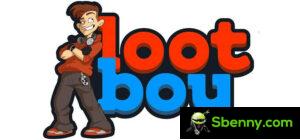
Start a new Thread