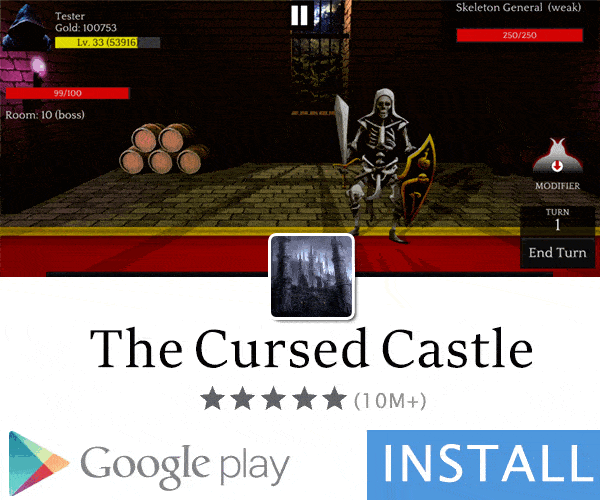I thought I'd share some insight to all those people who want to become cool hackers like us, and I thought hey, why not?
So, without further delay, here it is.
Downloads:
.Net Reflector
Advanced Apktool v4.1
Reflexil
Winrar
and Java
Anyway, now that all of that downloading is over, lets begin by setting up all of our programs, shall we?
Setting Up .Net Reflector:
Download the rar file I have provided you with, and unrar it via Winrar.
Navigate to the unrarred file, and open the .Net Reflector setup
It should ask you a bunch of questions, answer them as you see fit
Then once it is done, it should put an icon on your desktop named Net Reflector (if you checked the put shortcut on desktop box)
Cool, now .Net Reflector is set up!
Setting Up Reflexil:
I did this a while back, and I honestly don't remember how to do this, therefore, this video will help you!
Youtube
Setting Up Advanced Apktool:
This part is really simple, just download and unzip it with Winrar and you're done
Now let's get on with the real tutorial
Step 1: Download the apk you want to mod. For this tutorial, I will be using Hungry Shark Evolution, and today we will be modding Coins and Gems. (Please note in order to mod an apk using Reflector, it must have an assets, bin, data, and managed folders, along with assembly-csharp.dll. If it doesn't have this, you can't mod it with Reflector.
Step 2: Open the apk with Winrar (do not extract it, just open it), and find the assets folder, then the bin folder, then the data folder, then the managed, and then drag the assembly-csharp.dll file out of the apk onto your desktop.
Step 3: Drag the dll file to .Net Reflector and it will open it up. Next, Navigate up to tools, click Reflexil 1.9, and then Navigate up to tools again and click Search.
Then on the top right of your screen, there is three buttons parallel with the search bar, click the second one so it looks like this.
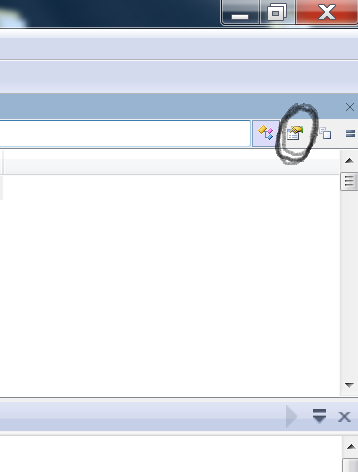
Step 4: Great! Now that Reflector is COMPLETELY set up, Navigate to the left of your screen, find Assembly-Csharp.DLL (0.0.0.0), and click the +, then where is says Assembly-Csharp.dll below that, click the plus. Good, now in the search box, (not the one above all the +'s, the search box you opened via Tools) type get_currency and wait for it to load. Now scroll down the list until you see the one with the Member being SharkStats. When you find that one, double click it, and then click get_currency().
Step 5: Now you see a bunch of stuff you probably don't understand that probably look something like this: (doesn't have to be identical)
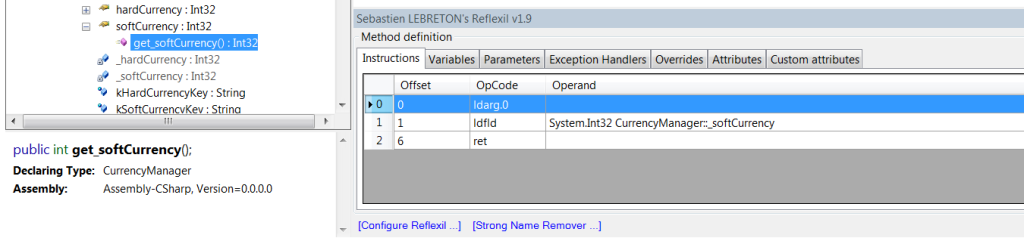
That's good, you are supposed to see that. If you don't see that, redo step 4.
Anyway, delete everything in that box except for the ret row (do this by right clicking and clicking Delete) (if you accidentally delete ret, exit .Net Reflector and redo Steps 3 and 4)
Cool, now right click the box, and click create new. Your OpCode will be ldc.i4 (that is an L not an I), your Operand Type will be Int32 (in this case it will be, if in the left hand section, it says Single next to the function, your Operand Type will be single, and your OpCode will be ldc.r4). And finally your Operand will be something like 999999 or 737244 or a number that you want to use. (This will be the amount of Coins and Gems you have).
Once done, click Append. Then, move the ldc.i4 function above the ret function by dragging the 5 above the 0.
Step 6: Now we will work on Premium Currency (Gems). Scroll down the list on the left hand side that contains all the functions. (Make sure to stay under Shark Stats). You will find PremiumCurrency. Double click it, and one of the functions should be get_PremiumCurrency(). Double click that and follow step 5 again. It is the same exact process.
Step 7: Once you are done modding both Currency and Premium Currency (Coins and Gems), collapse currency and Premium Currency by hitting the - next to both of them on the left hand side, then collapse SharkStats by clicking the - next to SharkStats on the left hand side, then collapse the - by clicking the - next to the - on the left hand side, and finally collapse Assembly-Csharp.dll by clicking the - next to it. (Make sure the one with the book looking icon is still showing). Next, right click assembly-csharp.dll (not the one that has (0.0.0.0) next to it), hover over Reflexil 1.9, and click save as. You should still have that Assembly-csharp file on your desktop. Delete the .Patched next to the file name your are saving, and save it. It will ask to overwrite, click yes. Be sure to read !y note before closing .Net Reflector! If you read my note 1 and it doesnt apply to you, you can now close .Net Reflector
Step 8: Now reopen the apk, and simply move the Assembly-Csharp.dll to assets/bin/data/managed again and then exit Winrar and delete assembly-csharp from your desktop. Now open Advanced Apktool, move the apk to the 4- Done folder and then open Advanced Apktool. Type 4, then enter, find the apk you want, type that number and enter, and then press y and enter. Wait for it to sign (it will say it is done signing).
Awesome! Your mod is now ready to play! Just make sure you have the obb, and install your apk! Boom, unlimited Coins and Gems!
Note 1: If you receive an error saying something about "failed to resolve assembly "PlayMaker, Version 1.6" or something like that, that is perfectly normal. Do NOT close .Net Reflector yet though! Simply open the apk again via Winrar, and copy the REST of the dlls to your desktop (don't recopy assembly-csharp again). Now try resaving again and it should work. After saving, just delete the REST of the dlls (do NOT delete assembly-csharp from your desktop) and then exit the program. (Make sure you resaved the file after moving the other dlls to your desktop).
Note 2: If you get something saying "File is not a portable executable. DOS header does not contain 'MZ' signature." That means the dll file must be decrypted. Follow this tutorial.
Note 3: I made this purely off memory, so some steps may not be accurate, however when I post the video, it will be accurate because I have it right in front of me.
Credits to: Raxx (Me) (for writing up this tutorial and knowing how to mod HSE, Tallon007 (for the idea, and for the snazzy pictures), and Saif Hachana (for the video on how to add Reflexil to Reflector)
Key for editing:
Int32 = ldc.i4
Int64 = ldc.i8
Single = ldc.r4
Double = ldc.r8
String = ldstr