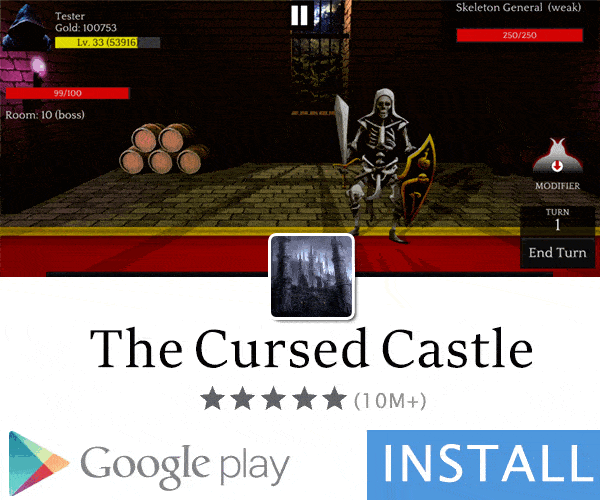- Gender
- Male
- Country
- United States of America
I'm showing you how to open or modify .vdi file on Windows
Method #1: Open .vdi file with 7-zip (Read only)
Is your Bluestacks or your virtual machine corrupted? You can recover all your data using 7-Zip
7-zip can open .vdi file in read-only mode. You can extract any file but you can't replace or modify the file. 7-zip can read any partition types, ext2, ext3, ext4, ntfs, fat32, and more.
Right click. Select 7-zip and open the archive

That's all. Enjoy exploring the files

Method #2: Mount .vdi file and modify the content using Ubuntu in Virtualbox
(coming soon)
Root Bluestacks using Ubuntu in Virtualbox
(coming soon)
Method #1: Open .vdi file with 7-zip (Read only)
Is your Bluestacks or your virtual machine corrupted? You can recover all your data using 7-Zip
7-zip can open .vdi file in read-only mode. You can extract any file but you can't replace or modify the file. 7-zip can read any partition types, ext2, ext3, ext4, ntfs, fat32, and more.
Right click. Select 7-zip and open the archive

That's all. Enjoy exploring the files

Method #2: Mount .vdi file and modify the content using Ubuntu in Virtualbox
(coming soon)
Root Bluestacks using Ubuntu in Virtualbox
(coming soon)