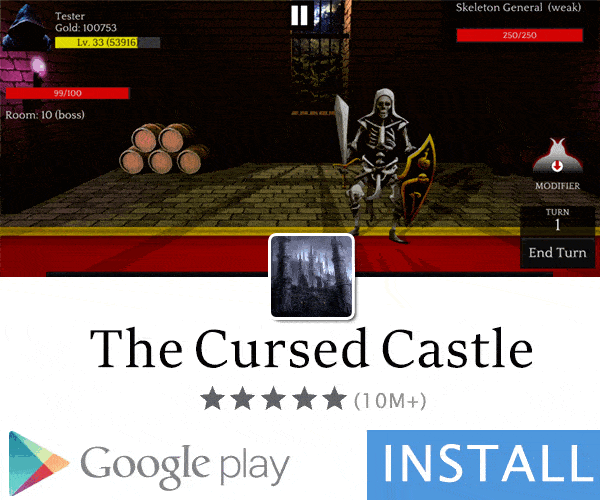Axiom
G̴̠͂l̶̙̋ȉ̷̲t̷̰͂c̶̮͊ȟ̶̪ê̵͙d̷̰̿ ̴͉̈Ơ̵̟u̵̮̕t̵̼̊
From the Hell
SB Mod Squad ⭐
VIP
Member for 8 years
- Gender
- Male
- Device
- Red Magic 8Pro - Android 13 - Unrooted
- Country
- United States of America
Sup everyone. I'm gonna show you how to install and use Helium Back on a Non Rooted device.
This is very useful for using other peoples game saves or sharing your own.
All Links will be provided in this tutorial. Just keep reading for the good stuff.
This is very useful for using other peoples game saves or sharing your own.
All Links will be provided in this tutorial. Just keep reading for the good stuff.
NOW ONTO THE GOOD STUFF!
Tools you will need:
1. A PC
2. A few minutes of your time.
3. Helium Backup Installed on your phone/device
***LINKS YOU WILL NEED***
Playstore Link
Code:
https://play.google.com/store/apps/details?id=com.koushikdutta.backup
Code:
http://www.clockworkmod.com/carbonStep 1: Install Helium Backup On Your Phone

Step 2: Install Helium On your PC

Step 3: Open Helium On Your Phone & PC , then connect via USB Cord. Wait for it to sync.
PC Message

Phone Message

Step 4: Now select the app you wish to back up and check it off. I chose "Asdivine Dios" Now Hit "Backup"

Step 5: Select where you want it to back up to. Select "Internal Storage" {It will save it to you SDcard portion of your device, right under the folder "Android"

Step 6: Wait for it to finish.

Step 7: Go to your file manager and go under your device/Android & you will now see a new folder called "Carbon"

Step 8: Inside the carbon folder you will find a folder with the games name you just backed up.

***Final Steps***
-Making a save for someone else-
Copy this entire folder with the files in it to your desktop or zip it right from your device, upload it and share the link.
-Using a save someone else made-
Download and install the game you wish to use a save for, run helium & backup the game.
Download the helium save & extract it to"android/carbon" and overwrite the save you just made.
Go to "Restore & Sync" at the top o Helium and restore the game data.
Exit Helium, run game & ENJOY the fun.
***Note***
If you read the box in step 3, each time you shut down your phone/device you will need to reattach it to your PC to activate it. This is only needed if your not rooted. Root users, just install and run, grant root access and your good to go.
Best of Luck.
Axiom