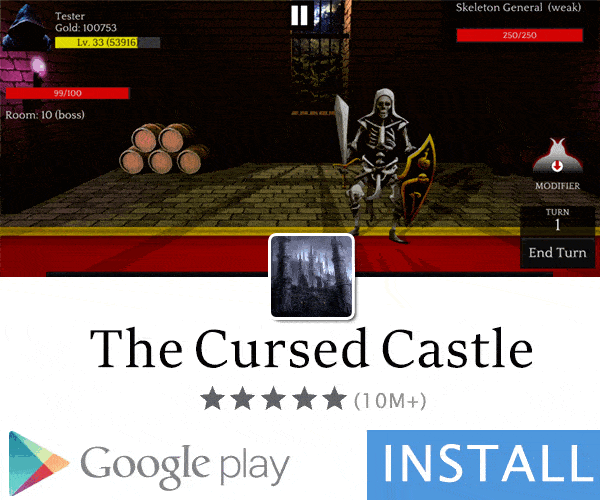- Gender
- Female
- Country
- United States of America
Hello,
I am still learning a little on how to use game mods and I was wondering if anyone could help me with information on how I go about updating an old game mod to the latest version.
For Example:
If I've installed and played Britney Spears American Dream Mod Apk v 1.1.0, but now an update is needed, then how do I go about updating the game to the latest version of Britney Spears American Dream Mod Apk v 1.2.0?
And in addition, just knowing how to update ANY game Mod in general without having to lose progress, coins, gems e.t.c. would be helpful.
Thanks Every and anyone for the information and help!
I am still learning a little on how to use game mods and I was wondering if anyone could help me with information on how I go about updating an old game mod to the latest version.
For Example:
If I've installed and played Britney Spears American Dream Mod Apk v 1.1.0, but now an update is needed, then how do I go about updating the game to the latest version of Britney Spears American Dream Mod Apk v 1.2.0?
And in addition, just knowing how to update ANY game Mod in general without having to lose progress, coins, gems e.t.c. would be helpful.
Thanks Every and anyone for the information and help!