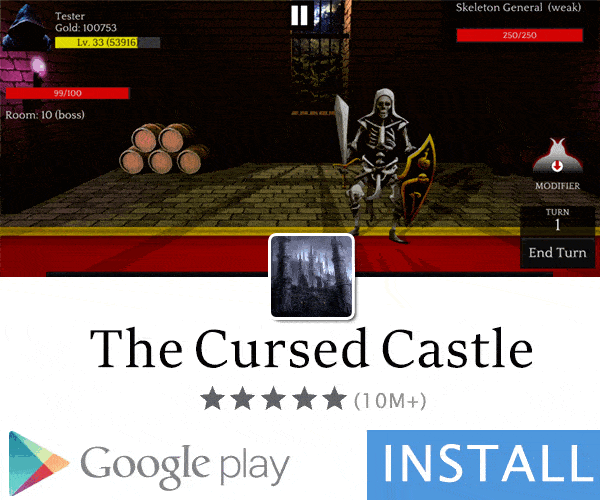Only for XT939G, XT1008, XT1031, XT1032, XT1033, XT1034
Unlocking the bootloader of Motorola Moto G is easy.
Please note that this process will erase all the data on your device. I recommend you to backup your data first and then proceed.
Instructions are given here:
Motorola Web Portal. First you need to sign in, after that Motorola asks you to download 2 things:
1. Android SDK
2. Latest Motorola USB Drivers Download
Instead of downloading the full Android SDK kit, just download the package below which have all the files required for unlocking the bootloader of your device.
Download it from here
3.Extract it to some folder. You will find 2 folders: adb-tools, adb-driver

4.For now just install the driver from the adb-driver folder.
5.Now we must get the device id for unlocking the bootloader.
6.First, put your device in the fastboot mode. To do that just turn off your device. And after that press the power and volume down buttons simultaneously for atleast 5 seconds.
7.This will open your phone in the fastboot mode. Now go to the adb-tools folder and press Shift key and right click on the white spot of the window and then you will find “Open Command Window here” like this:

8.When command window opened, type:
9.You will get the series of strings like this.

10.Now copy the whole string and paste it into your favourite editor like notepad or notepad++, etc. and delete “(bootloader)” and whitespace, so that the resulted string should appear like this:
Note: Don’t close your command window yet.
11.Now copy it and go to the motorola web portal (assuming you signed in already) and scroll down and fine the 6th point :

12.Now enter the copied string in the box provided and press the button: “Can my device be unlocked?”
13.If it says yes, just accept the agreement on the Motorola page and you will get the unlock id on your email.
14.Now copy that unlock id and on your command window just enter:
15.Press enter. Now wait for the message “Unlock Completed! Wait to reboot”
DONE! Your phone will be rebooted and it will start automatically with the unlocked bootloader.
Sbenny.com and me ( P3triiX) are not responsible for nithing you do, your doing it at your own risk
Have a nice day
Unlocking the bootloader of Motorola Moto G is easy.
Please note that this process will erase all the data on your device. I recommend you to backup your data first and then proceed.
Instructions are given here:
Motorola Web Portal. First you need to sign in, after that Motorola asks you to download 2 things:
1. Android SDK
2. Latest Motorola USB Drivers Download
Instead of downloading the full Android SDK kit, just download the package below which have all the files required for unlocking the bootloader of your device.
Download it from here
3.Extract it to some folder. You will find 2 folders: adb-tools, adb-driver

4.For now just install the driver from the adb-driver folder.
5.Now we must get the device id for unlocking the bootloader.
6.First, put your device in the fastboot mode. To do that just turn off your device. And after that press the power and volume down buttons simultaneously for atleast 5 seconds.
7.This will open your phone in the fastboot mode. Now go to the adb-tools folder and press Shift key and right click on the white spot of the window and then you will find “Open Command Window here” like this:

8.When command window opened, type:
Code:
fastboot oem get_unlock_data
10.Now copy the whole string and paste it into your favourite editor like notepad or notepad++, etc. and delete “(bootloader)” and whitespace, so that the resulted string should appear like this:
Code:
0A40040192024205#4C4D355631323030373731363031303332323239#BD008A672BA4746C2CE02328A2AC0C39F951A3E5#1F53280002000000000000000000000011.Now copy it and go to the motorola web portal (assuming you signed in already) and scroll down and fine the 6th point :

12.Now enter the copied string in the box provided and press the button: “Can my device be unlocked?”
13.If it says yes, just accept the agreement on the Motorola page and you will get the unlock id on your email.
14.Now copy that unlock id and on your command window just enter:
Code:
fast oem unlock YOURUNLOCKIDDONE! Your phone will be rebooted and it will start automatically with the unlocked bootloader.
Sbenny.com and me ( P3triiX) are not responsible for nithing you do, your doing it at your own risk
Have a nice day