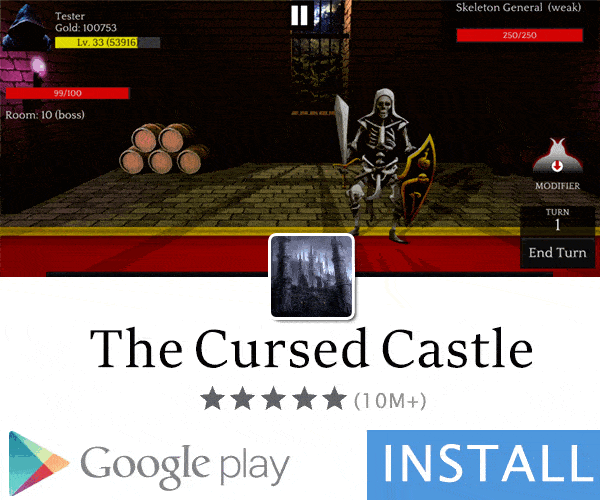Version: 3.3.2
Root Needed?: UNSURE
App Description:
You can create your own floating apps from home screen widgets or any URLs now!
Please do not rate us bad because you miss some floating app. We have to stick with Android limitations and cannot simply create any floating app. For example, Whatsapp is not providing API, so it is very hard with them.
Floating Apps - The largest collection (31) of floating apps available on Google Play and only one allowing you to create your own floating apps from widgets and URLs! Each floating app is a small application that opens in a window and floats over all other applications allowing real multitasking on your android phone or tablet. Just open floating app and experience multitasking like on your Windows or Mac. Move, resize, maximize, minimize and use floating windows and do not leave current application for a small task anymore – it's exactly what the floating app is here for! It's like multiviews / multi windows on Samsung phones but for any Android!
Supported languages: EN, CZ, SK, FR, SV, ES, RU, VI, IT, JA, PT(BR), KO, DE, FA
Available floating apps:
• Floating Applications
• Floating Active windows
• Floating Add bookmark
• Floating Bookmarks
• Floating Browser
• Floating Calculator
• Floating Dialer
• Floating Flashlight
• Floating Launcher
• Floating Search Google
• Floating Search Wikipedia
• Floating Stopwatch
• Floating System information
• Floating Video player
• Floating Add contact
• Floating Add note
• Floating Contact list
• Floating Countdown
• Floating Facebook
• Floating File browser
• Floating Google plus
• Floating Image viewer
• Floating Music player
• Floating Notes
• Floating PDF viewer
• Floating Task Killer
• Floating Translate
• Floating Twitter
• Floating Vimeo
• Floating Wifi manager
• Floating Youtube
Google Playstore:
Code:
https://play.google.com/store/apps/details?id=com.lwi.android.flappsfull&hl=enInstallation Instructions:
To install the app, download the file below, if you're from pc, move it to your Android device, then tap on the .apk file to install it. Also, ensure you uninstall any previously installed version if you do have one.
Download Link(s):
http://sbupload.com/oxarwdgxiz1f.html