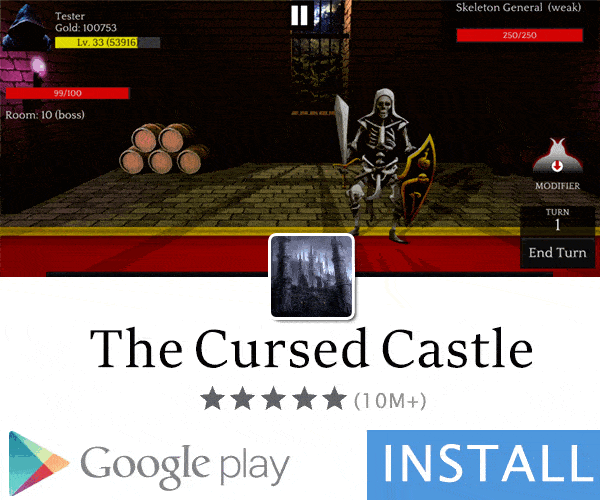Hello Guys.
I have registered myself here, as I was looking for a way to get this game working, and I stumbled per chance on this forum. Now I can finally say that with the help of Axioms post, which gave me the initial idea, I have this game now completly working! (Galaxy S5 Android 6.01)
But to clarify: At the beginning I was getting the old same error of "authentication failed" like everyone else. Also patching the game with Lucky Patcher per Axioms instruction didn't help at all. So I was racking my brain, why it was working on the vid of Axiom and why not on my device, as I was also using Lucky Patcher even with the Xposed module activated. So after trying some different things out with Lucky Patcher , I figured out that I was not using the newest version of Lucky Patcher (6.12 instead of the newer 6.22 version) Therefore I installed the new version and activated also the updated xposed module (which provides the useful Android Patch with LVL License Emulation, In-app emulation ect.), an reinstalled again the game after reboot, and baam I can get past now the autenthication window of the game and play completly fine.
So the reason it was working on Axiom device, was because he was probably using the newest Lucky Patcher in conjuction with the xposed module, which provides the Android Patch without modifying sysrem files or he simply patched them manually.
So finally the correct instructions to get the game working is as follows:
• You definitely need to be on a rooted device, otherwise you will not be able to use the xposed module or patch the Android Patch manually with Lucky Patcher .
• You need the newest version of chelpus Lucky Patcher installed, which is ver. 6.22.
• If you have xposed framework available on your device, you will want to use Lucky Patchers xposed module, since this is the most confortable way, without having to patch system files. Simply activate the xposed module in xposed installer and reboot your device, so that the changes can take place, and only then you install the games apk and copy the data folder to /sdcard/android/obb.
• If you dont have xposed, then you must apply the Android Patch manually with Lucky Patcher , and you probably also need to replace the Playstore with the modified one from chelpus. (thats why the xposed way is preferable and more hassle free) Also here you only install the apk after you have done the patching, otherwise it won't work.
•If you did everything correctly, then the game should pass without a problem the authentication window at the start (it takes a little time) If the error message appears, (which is immediately) then you definitely did something wrong and have to check the steps again.
I have registered myself here, as I was looking for a way to get this game working, and I stumbled per chance on this forum. Now I can finally say that with the help of Axioms post, which gave me the initial idea, I have this game now completly working! (Galaxy S5 Android 6.01)
But to clarify: At the beginning I was getting the old same error of "authentication failed" like everyone else. Also patching the game with Lucky Patcher per Axioms instruction didn't help at all. So I was racking my brain, why it was working on the vid of Axiom and why not on my device, as I was also using Lucky Patcher even with the Xposed module activated. So after trying some different things out with Lucky Patcher , I figured out that I was not using the newest version of Lucky Patcher (6.12 instead of the newer 6.22 version) Therefore I installed the new version and activated also the updated xposed module (which provides the useful Android Patch with LVL License Emulation, In-app emulation ect.), an reinstalled again the game after reboot, and baam I can get past now the autenthication window of the game and play completly fine.
So the reason it was working on Axiom device, was because he was probably using the newest Lucky Patcher in conjuction with the xposed module, which provides the Android Patch without modifying sysrem files or he simply patched them manually.
So finally the correct instructions to get the game working is as follows:
• You definitely need to be on a rooted device, otherwise you will not be able to use the xposed module or patch the Android Patch manually with Lucky Patcher .
• You need the newest version of chelpus Lucky Patcher installed, which is ver. 6.22.
• If you have xposed framework available on your device, you will want to use Lucky Patchers xposed module, since this is the most confortable way, without having to patch system files. Simply activate the xposed module in xposed installer and reboot your device, so that the changes can take place, and only then you install the games apk and copy the data folder to /sdcard/android/obb.
• If you dont have xposed, then you must apply the Android Patch manually with Lucky Patcher , and you probably also need to replace the Playstore with the modified one from chelpus. (thats why the xposed way is preferable and more hassle free) Also here you only install the apk after you have done the patching, otherwise it won't work.
•If you did everything correctly, then the game should pass without a problem the authentication window at the start (it takes a little time) If the error message appears, (which is immediately) then you definitely did something wrong and have to check the steps again.