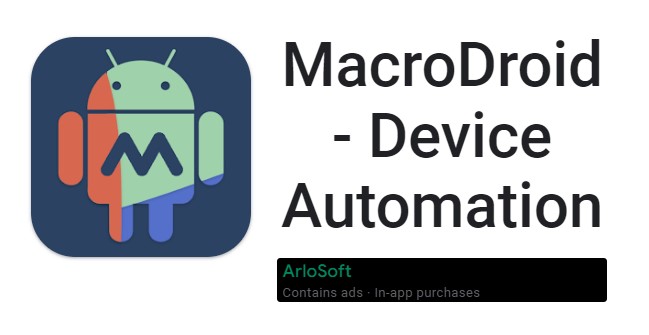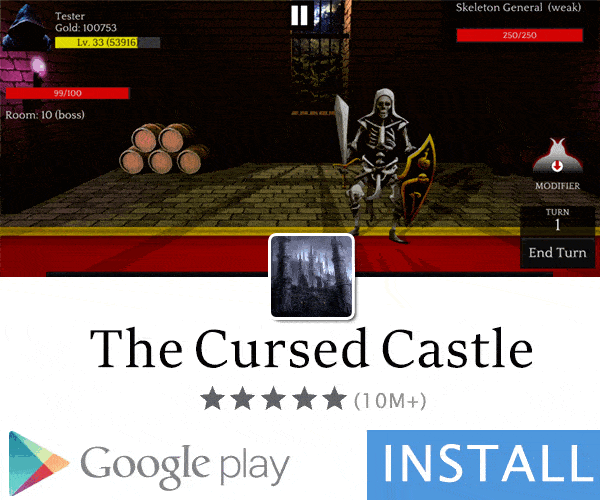- Gender
- Male
- Device
- OnePlus One ~ 10 Pro
- Country
- Greece
MacroDroid Premium Device Automation v5.43.8
MOD Features How to install
Type of release: Free
Download Link (how to download?)
🔒 Hidden content
You need to Register or Login in order to view this content. Since you're viewing the AMP-accelerated version of our website which doesn't store login cookies, please scroll to the bottom of this page and click on the "View Non-AMP Version" button first, thanks!
MacroDroid is the easiest way to automate tasks on your Android smartphone or tablet. Through the simple user interface, MacroDroid allows you to create fully automated tasks with just a few clicks.
Some examples of how MacroDroid can help you become automated:
# Optimize your daily workflow on your phone; Turn on bluetooth and start playing music when you get into the car. Or turn on Wi-Fi when you're close to home.
# Reduce battery consumption (such as dimming the screen and turning off Wi-Fi)
# Savings on roaming costs (automatic deactivation of your data)
# Increase safety while traveling by reading incoming notifications (via Text to Speech) and sending automatic replies via email or SMS
# Create custom sound and notification profiles.
# Remember to complete certain tasks using timers and stopwatches. MacroDroid - Device Automation APK is the right choice for those looking for Tools apps.
These are just a few examples of unlimited scenarios where MacroDroid can make your life on Android a little easier. Being a hacked app, you might think MacroDroid - Device Automation is difficult to install or unsafe, but it's not! MacroDroid - Device Automation APK is very easy to install and if you face issues, just reply below and I'll help you. In just 3 easy steps, here's how it works:
1. Select a trigger.
The trigger is the start signal for the macro. MacroDroid offers over 70 triggers to start your macro, i.e. location based triggers (like GPS, cell towers, etc.), device state triggers (like battery level, app launch/exit), sensor triggers ( such as vibrations, light levels, etc.) and connectivity triggers (such as Bluetooth, Wi-Fi and notifications).
You can also create a shortcut on your device's home screen or run using the unique and customizable Macrodroid sidebar.
2. Select the actions you want to automate.
MacroDroid can perform over 100 different actions that you would normally do by hand. Connect to your Bluetooth or Wi-Fi device, select volume levels, speak text (like incoming notifications or the current time), start a timer, blank the screen, run the Tasker plugin, and many more.
3. Optional: Configure constraints.
Constraints allow you to trigger the macro only when you want to.
Do you live near your workplace, but want to connect to your company's Wi-Fi only during working days? With a constraint, you can select specific times or days when the macro can be called. MacroDroid offers more than 50 types of constraints.
MacroDroid is compatible with Tasker and Locale plugins to further expand the scope of possibilities.
= For beginners =
MacroDroid's unique interface offers a step-by-step wizard that walks you through setting up your first macros.
You can also use an existing template from the templates section and customize it according to your needs.
The built-in forum allows you to get help from other users, making it easier to learn the ins and outs of MacroDroid.
= For more experienced users =
MacroDroid offers more comprehensive solutions like using Tasker and Locale plugins, system/user defined variables, scripts, intents, advanced logic like IF, THEN, ELSE clauses, using AND/OR
The free version of MacroDroid allows you to configure up to 5 macros. The Pro version (a small one-time fee) unleashes the full power of MacroDroid and allows for unlimited macros.
= Runs in the background =
If you're having trouble with the app not staying active in the background, please visit
=Support=
Please use the in-app forum for all usage questions and feature requests or log in via www.macrodroidforum.com.
To report bugs, use the built-in "Report a bug" option available in the troubleshooting section.
=Auto File Backup=
It's easy to create macros to backup/copy files to a specific folder on your device, SD card or external USB drive.
= Accessibility Services =
MacroDroid uses accessibility services for certain features such as automating user interface interactions. the use of accessibility services is entirely at the discretion of the users. No user data is ever obtained or logged by any accessibility service.
=Port Operating System=
This app contains a Wear OS companion app for basic interaction with MacroDroid. It is not a standalone application and requires the phone application to be installed.
Ready to play? Download now MacroDroid - Device Automation APK for free, only at Sbenny.com!
No: you can play and install this app without root permissions.
Yes: you need an active Internet Connection to use this app.
Load Additional Info
Premium Unlocked!
• App not installing/saying not compatible and you're running Android 14? Then you need to install Virtual Android on your phone by clicking here. This should help you. If not, read this: how to install mod apk files on Android 14 or newer.
Before reading the installation instructions below, if you need help about how to use our website, please watch a simple video tutorial we created, about How to Download & Install apk files from sbenny.com by clicking here.
Download the desired APK file below and tap on it to install it on your device.
• App not installing/saying not compatible and you're running Android 14? Then you need to install Virtual Android on your phone by clicking here. Also, make sure you turned off "Play Protect" from the Google Play Store app, as it prevents installing mods. This should help you. If not, read this: how to install mod apk files on Android 14 or newer.
If you need help about how to use our website, please watch this simple video tutorial below about How to Download & Install apk files from sbenny.com.
No videos yet. If you would like to thank KSCT and gain some extra SB Points, record your gameplay and share it here.
Code:https://play.google.com/store/apps/details?id=com.arlosoft.macrodroid